Cascadia Airbnb Analysis of AirBnb listings in Portland, Seattle, and Vancouver.
Analysis and Modeling
In this notebook, we explore answers to some questions and discuss our findings.
- How does listing price relate to location?
- How does listing price change over time?
- How does overall guest satisfaction relate to location?
- What are the most important listing features affecting guest satisfaction?
# standard imports
%matplotlib inline
import matplotlib.pyplot as plt
import pandas as pd
import numpy as np
import seaborn as sns
# other imports
import warnings
import time
import scipy.stats as ss
import statsmodels.api as sm
import geopandas as gpd
import datetime
import descartes
from collections import defaultdict
from itertools import product
from functools import partial
from copy import deepcopy
# estimators
from sklearn.model_selection import train_test_split, cross_validate
from sklearn.dummy import DummyRegressor
from sklearn.neural_network import MLPRegressor
from sklearn.neighbors import KNeighborsRegressor
from sklearn.svm import SVR
from sklearn.ensemble import RandomForestRegressor
from xgboost import XGBRegressor, XGBRFRegressor
# settings
sns.set_style('darkgrid')
warnings.simplefilter(action='ignore', category=FutureWarning)
We’ll load the cleaned data sets (created in the notebook wrangling.ipynb or by running the script wrangle.py)
listings_df = pd.read_hdf('data/listings.h5')
listings_df.head()
| id | accommodates | amen_24_hour_checkin | amen_air_conditioning | amen_bathtub | amen_bbq_grill | amen_bed_linens | amen_cable_tv | amen_carbon_monoxide_detector | amen_childrens_books_and_toys | ... | review_scores_accuracy | review_scores_checkin | review_scores_cleanliness | review_scores_communication | review_scores_location | review_scores_rating | review_scores_value | reviews_per_month | room_type | security_deposit | ||
|---|---|---|---|---|---|---|---|---|---|---|---|---|---|---|---|---|---|---|---|---|---|---|
| city | ||||||||||||||||||||||
| seattle | 0 | 2318 | 9 | False | False | False | False | False | False | True | True | ... | 10 | 10 | 10 | 10 | 10 | 100 | 10 | 0.23 | Entire home/apt | 500.0 |
| 1 | 6606 | 2 | True | True | False | False | True | False | True | False | ... | 9 | 10 | 9 | 10 | 10 | 92 | 9 | 1.16 | Entire home/apt | 200.0 | |
| 2 | 9419 | 2 | False | True | False | False | True | False | False | False | ... | 10 | 10 | 10 | 10 | 10 | 93 | 10 | 1.27 | Private room | 100.0 | |
| 3 | 9460 | 2 | False | True | False | False | True | True | True | False | ... | 10 | 10 | 10 | 10 | 10 | 98 | 10 | 3.63 | Private room | 0.0 | |
| 4 | 9531 | 4 | True | False | False | True | True | True | True | False | ... | 10 | 10 | 10 | 10 | 10 | 100 | 10 | 0.40 | Entire home/apt | 300.0 |
5 rows × 98 columns
listings_df.info()
<class 'pandas.core.frame.DataFrame'>
MultiIndex: 15983 entries, ('seattle', 0) to ('vancouver', 6174)
Data columns (total 98 columns):
# Column Non-Null Count Dtype
--- ------ -------------- -----
0 id 15983 non-null int64
1 accommodates 15983 non-null int64
2 amen_24_hour_checkin 15983 non-null bool
3 amen_air_conditioning 15983 non-null bool
4 amen_bathtub 15983 non-null bool
5 amen_bbq_grill 15983 non-null bool
6 amen_bed_linens 15983 non-null bool
7 amen_cable_tv 15983 non-null bool
8 amen_carbon_monoxide_detector 15983 non-null bool
9 amen_childrens_books_and_toys 15983 non-null bool
10 amen_coffee_maker 15983 non-null bool
11 amen_cooking_basics 15983 non-null bool
12 amen_dishes_and_silverware 15983 non-null bool
13 amen_dishwasher 15983 non-null bool
14 amen_dryer 15983 non-null bool
15 amen_elevator 15983 non-null bool
16 amen_extra_pillows_and_blankets 15983 non-null bool
17 amen_family/kid_friendly 15983 non-null bool
18 amen_fire_extinguisher 15983 non-null bool
19 amen_first_aid_kit 15983 non-null bool
20 amen_free_parking_on_premises 15983 non-null bool
21 amen_free_street_parking 15983 non-null bool
22 amen_garden_or_backyard 15983 non-null bool
23 amen_gym 15983 non-null bool
24 amen_hair_dryer 15983 non-null bool
25 amen_hot_water 15983 non-null bool
26 amen_indoor_fireplace 15983 non-null bool
27 amen_internet 15983 non-null bool
28 amen_iron 15983 non-null bool
29 amen_keypad 15983 non-null bool
30 amen_kitchen 15983 non-null bool
31 amen_laptop_friendly_workspace 15983 non-null bool
32 amen_lock_on_bedroom_door 15983 non-null bool
33 amen_lockbox 15983 non-null bool
34 amen_long_term_stays_allowed 15983 non-null bool
35 amen_luggage_dropoff_allowed 15983 non-null bool
36 amen_microwave 15983 non-null bool
37 amen_oven 15983 non-null bool
38 amen_pack-n-play_travel_crib 15983 non-null bool
39 amen_patio_or_balcony 15983 non-null bool
40 amen_pets_allowed 15983 non-null bool
41 amen_pets_live_on_this_property 15983 non-null bool
42 amen_private_entrance 15983 non-null bool
43 amen_private_living_room 15983 non-null bool
44 amen_refrigerator 15983 non-null bool
45 amen_safety_card 15983 non-null bool
46 amen_self_check-in 15983 non-null bool
47 amen_single_level_home 15983 non-null bool
48 amen_stove 15983 non-null bool
49 amen_tv 15983 non-null bool
50 amen_washer 15983 non-null bool
51 availability_30 15983 non-null int64
52 availability_365 15983 non-null int64
53 availability_60 15983 non-null int64
54 availability_90 15983 non-null int64
55 bathrooms 15983 non-null float64
56 bed_type 15983 non-null category
57 bedrooms 15983 non-null int64
58 beds 15983 non-null int64
59 calculated_host_listings_count 15983 non-null int64
60 calculated_host_listings_count_entire_homes 15983 non-null int64
61 calculated_host_listings_count_private_rooms 15983 non-null int64
62 calculated_host_listings_count_shared_rooms 15983 non-null int64
63 cancellation_policy 15983 non-null category
64 cleaning_fee 15983 non-null float64
65 extra_people 15983 non-null float64
66 guests_included 15983 non-null int64
67 host_acceptance_rate 15983 non-null float64
68 host_id 15983 non-null int64
69 host_identity_verified 15983 non-null bool
70 host_is_superhost 15983 non-null bool
71 host_response_rate 15983 non-null float64
72 host_response_time 15983 non-null category
73 host_since 15983 non-null datetime64[ns]
74 instant_bookable 15983 non-null bool
75 is_business_travel_ready 15983 non-null bool
76 latitude 15983 non-null float64
77 longitude 15983 non-null float64
78 maximum_nights 15983 non-null int64
79 minimum_nights 15983 non-null int64
80 neighbourhood_cleansed 15983 non-null category
81 num_amenities 15983 non-null int64
82 number_of_reviews 15983 non-null int64
83 price 15983 non-null float64
84 property_type 15983 non-null category
85 require_guest_phone_verification 15983 non-null bool
86 require_guest_profile_picture 15983 non-null bool
87 requires_license 15983 non-null bool
88 review_scores_accuracy 15983 non-null int64
89 review_scores_checkin 15983 non-null int64
90 review_scores_cleanliness 15983 non-null int64
91 review_scores_communication 15983 non-null int64
92 review_scores_location 15983 non-null int64
93 review_scores_rating 15983 non-null int64
94 review_scores_value 15983 non-null int64
95 reviews_per_month 15983 non-null float64
96 room_type 15983 non-null category
97 security_deposit 15983 non-null float64
dtypes: bool(56), category(6), datetime64[ns](1), float64(10), int64(25)
memory usage: 5.5+ MB
calendar_df = pd.read_hdf('data/calendar.h5')
calendar_df.head()
| listing_id | available | date | maximum_nights | minimum_nights | price | ||
|---|---|---|---|---|---|---|---|
| city | |||||||
| seattle | 0 | 788146 | False | 2020-02-22 | 180.0 | 30.0 | 68.0 |
| 1 | 340706 | True | 2020-02-22 | 60.0 | 2.0 | 90.0 | |
| 2 | 340706 | True | 2020-02-23 | 60.0 | 2.0 | 90.0 | |
| 3 | 340706 | True | 2020-02-24 | 60.0 | 2.0 | 90.0 | |
| 4 | 340706 | True | 2020-02-25 | 60.0 | 2.0 | 90.0 |
calendar_df.info()
<class 'pandas.core.frame.DataFrame'>
MultiIndex: 6586070 entries, ('seattle', 0) to ('vancouver', 2265188)
Data columns (total 6 columns):
# Column Dtype
--- ------ -----
0 listing_id int64
1 available bool
2 date datetime64[ns]
3 maximum_nights float64
4 minimum_nights float64
5 price float64
dtypes: bool(1), datetime64[ns](1), float64(3), int64(1)
memory usage: 309.9+ MB
All prices are in USD to enable comparison.
How does listing price relate to location?
All prices are in USD to enable comparison.
Before exploring these questions, let’s inspect price a little more carefully
listings_df['price'].describe()
count 15983.000000
mean 137.886442
std 170.924443
min 0.000000
25% 70.000000
50% 100.000000
75% 152.000000
max 9896.000000
Name: price, dtype: float64
sns.distplot(listings_df['price'], kde=False, norm_hist=True)
<matplotlib.axes._subplots.AxesSubplot at 0x11a32b100>
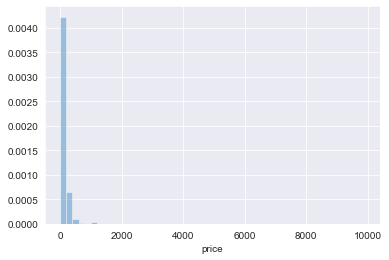
This is an extremely skewed distribution – and some of these values of price might be problematic.
# listings with zero price
listings_df[listings_df['price'] == 0]
| id | accommodates | amen_24_hour_checkin | amen_air_conditioning | amen_bathtub | amen_bbq_grill | amen_bed_linens | amen_cable_tv | amen_carbon_monoxide_detector | amen_childrens_books_and_toys | ... | review_scores_accuracy | review_scores_checkin | review_scores_cleanliness | review_scores_communication | review_scores_location | review_scores_rating | review_scores_value | reviews_per_month | room_type | security_deposit | ||
|---|---|---|---|---|---|---|---|---|---|---|---|---|---|---|---|---|---|---|---|---|---|---|
| city | ||||||||||||||||||||||
| seattle | 2866 | 18670293 | 2 | False | False | False | False | False | False | True | False | ... | 10 | 10 | 10 | 10 | 10 | 100 | 10 | 0.18 | Entire home/apt | 1000.0 |
| 2975 | 19293242 | 6 | False | False | False | False | False | False | True | False | ... | 10 | 10 | 9 | 10 | 9 | 92 | 9 | 0.39 | Entire home/apt | 0.0 | |
| portland | 2101 | 20477753 | 2 | False | True | True | False | True | False | True | False | ... | 10 | 10 | 10 | 10 | 10 | 99 | 10 | 6.90 | Entire home/apt | 100.0 |
| 4376 | 40187265 | 3 | False | False | False | False | False | False | True | False | ... | 9 | 10 | 9 | 10 | 9 | 94 | 9 | 3.50 | Entire home/apt | 0.0 |
4 rows × 98 columns
Given there are only 4 listings with zero price, we’ll drop these
listings_df = listings_df[listings_df['price'] != 0]
And now we can look at the distribution of the natural logarithm of price
sns.distplot(np.log(listings_df['price']), norm_hist=True)
plt.xlabel('log_price');
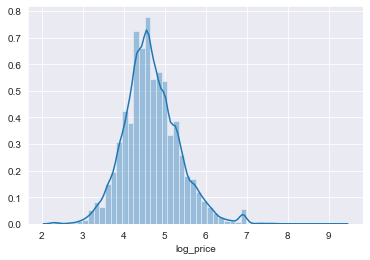
Price appears approximately lognormal.
How do listings prices of compare across each of the three cities?
First we’d like to look at differences in listing prices between cities. Given how peaked/skewed the distribution of price is we’ll look at logarithm of price
# boxen plots of log of price by city
plt.figure(figsize=(12, 8))
df = listings_df.reset_index()
sns.boxenplot(y=df['city'], x=np.log(df['price']), orient='h')
plt.title('Logarithm of Listing Price by City');
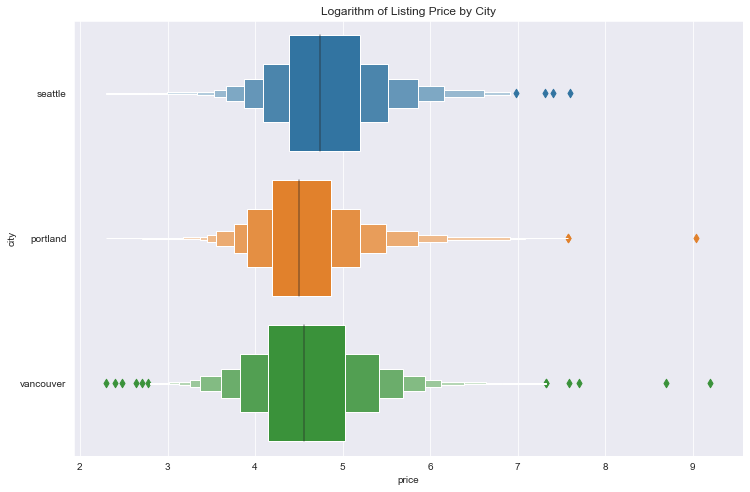
The distributions appear quite similar, with some notable outliers.
# summary statistics of price
summary_df = listings_df.groupby(['city'])['price'].describe()
summary_df = summary_df.drop(columns=['mean', 'std'])
summary_df['median'] = listings_df.groupby(['city'])['price'].median()
summary_df['mad'] = \
listings_df.groupby(['city'])['price'].agg(ss.median_absolute_deviation)
summary_df.sort_values(by='median')
| count | min | 25% | 50% | 75% | max | median | mad | |
|---|---|---|---|---|---|---|---|---|
| city | ||||||||
| portland | 4129.0 | 10.0 | 66.0 | 90.0 | 130.0 | 8400.0 | 90.0 | 44.4780 |
| vancouver | 5320.0 | 10.0 | 63.0 | 95.0 | 152.0 | 9896.0 | 95.0 | 56.3388 |
| seattle | 6530.0 | 10.0 | 80.0 | 115.0 | 180.0 | 2000.0 | 115.0 | 65.2344 |
Here we’ve used the median as a measure of central tendency, and median absolute devation (mad) as a measure of dispersion due to the skewness of price and presence of outliers.
We’ve sorted by median price but most of the other summary statistics are in the same order. There seems to be a ranking here, namely Portland < Seattle < Vancouver from lowest to highest.
Which neighborhoods have the highest and lowest priced listings?
To address this question, we’ll first create a geopandas GeoDataFrame with median and median absolute deviation of price for all cities and neighborhoods. We’ll also include a count of listings. This geodataframe will also contain neighbourhood geodata so we can make use of its plotting methods.
def get_city_nb_gdf(listings_df, cols, num_listings=False, num_reviews=False):
"""GeoDataFrame of median and mad of column grouped by city and neighborhood."""
# load city neighbourhood geodata
port_nb = gpd.read_file('data/portland_neighbourhoods.geojson').set_index(keys=['neighbourhood'])
sea_nb = gpd.read_file('data/seattle_neighbourhoods.geojson').set_index(keys=['neighbourhood'])
van_nb = gpd.read_file('data/vancouver_neighbourhoods.geojson').set_index(keys=['neighbourhood'])
# create city geodataframe with neighbourhood geodata
city_nb = pd.concat([port_nb, sea_nb, van_nb],
keys=['portland', 'seattle', 'vancouver'],
names=['city', 'neighbourhood'])
city_nb = city_nb.drop(columns=['neighbourhood_group'])
crs = {'init': 'epsg:4326'}
city_nb_gdf = gpd.GeoDataFrame(city_nb, crs=crs)
# get median and absolute value of columns grouped by neighborhood
gpby = listings_df.groupby(['city', 'neighbourhood_cleansed'])
df = pd.DataFrame(index=city_nb_gdf.index)
for col in cols:
df[col + '_median'] = gpby[col].agg(np.median)
df[col + '_mad'] = gpby[col].agg(ss.median_absolute_deviation)
# add number of reviews and listings
if num_listings:
df['num_listings'] = gpby['id'].count()
if num_reviews:
df['num_reviews'] = gpby['number_of_reviews'].count()
city_nb_gdf = city_nb_gdf.merge(df, how='inner',
left_index=True, right_index=True)
# drop duplicates due to slight differences in geodata
city_nb_gdf = city_nb_gdf.loc[city_nb_gdf.index.unique()]
# drop certain duplicates by hand that won't response to above method if needed
try:
indices = [('portland', 'Ardenwald-Johnson Creek'), ('vancouver', 'Strathcona')]
city_nb_gdf = city_nb_gdf.drop(index=indices)
except KeyError:
pass
return city_nb_gdf
city_nb_price_gdf = get_city_nb_gdf(listings_df, cols=['price'], num_listings=True)
city_nb_price_gdf.head()
| geometry | price_median | price_mad | num_listings | ||
|---|---|---|---|---|---|
| city | neighbourhood | ||||
| portland | Alameda | MULTIPOLYGON Z (((-122.64194 45.55542 0.00000,... | 89.5 | 40.0302 | 24.0 |
| Arbor Lodge | MULTIPOLYGON Z (((-122.67858 45.57721 0.00000,... | 85.0 | 31.1346 | 71.0 | |
| Argay | MULTIPOLYGON Z (((-122.51026 45.56615 0.00000,... | 70.0 | 45.9606 | 5.0 | |
| Arlington Heights | MULTIPOLYGON Z (((-122.70194 45.52415 0.00000,... | 100.0 | 37.0650 | 7.0 | |
| Arnold Creek | MULTIPOLYGON Z (((-122.69870 45.43255 0.00000,... | 75.0 | 38.5476 | 5.0 |
Next we’ll plot the median prices by neighborhood.
def city_nb_plot(city_nb_gdf, col, figsize=(20, 10), cmap='Blues', title=''):
"""Plot column over n"""
fig, ax = plt.subplots(figsize=figsize)
city_nb_gdf.plot(column=col, ax=ax, cmap=cmap, legend=True)
if title:
plt.title(title)
title = 'Median price of Airbnb Listings for Portland neighbourhoods.'
city_nb_plot(city_nb_price_gdf.loc['portland'], 'price_median',
cmap='Blues_r', title=title)
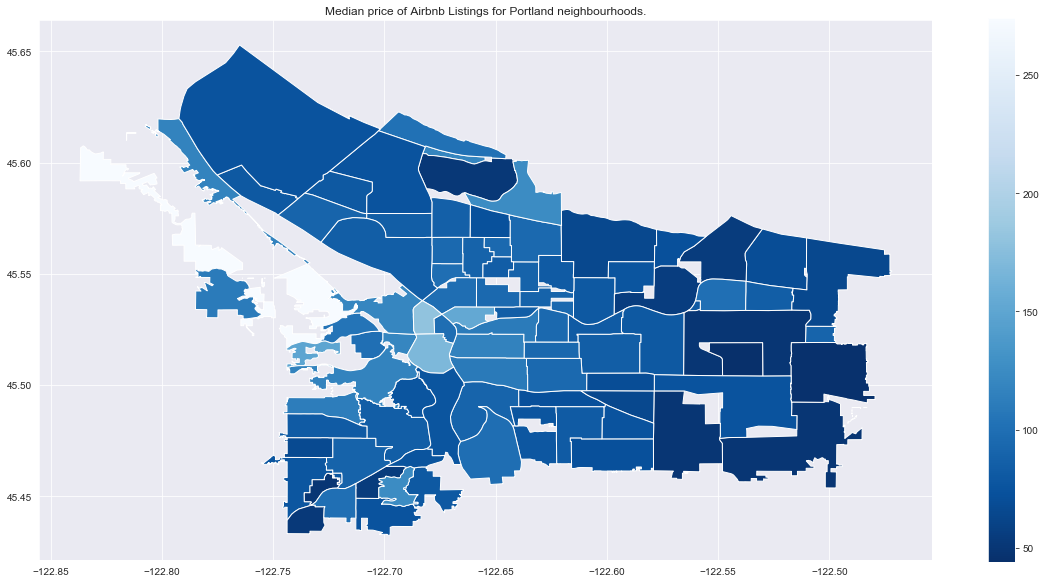
title = 'Median price of Airbnb Listings for Seattle neighbourhoods.'
city_nb_plot(city_nb_price_gdf.loc['seattle'], 'price_median',
cmap='Oranges_r', title=title)
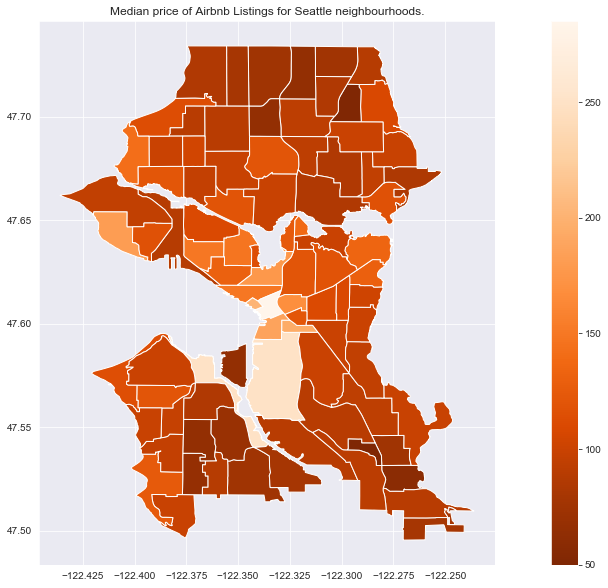
title = 'Median price of Airbnb Listings for Vancouver neighbourhoods.'
city_nb_plot(city_nb_price_gdf.loc['vancouver'], 'price_median',
cmap='Greens_r', title=title)
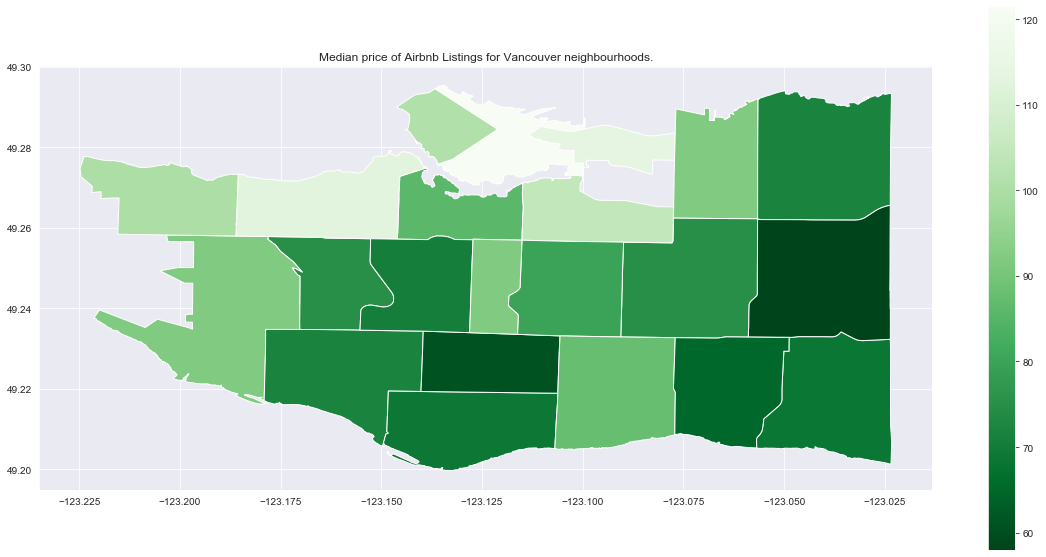
All cities seem to show higher prices in some neighbourhoods downtown, and lower prices in neighourhoods which are further away (which is not too suprising).
We want to be careful however in drawing conclusions here – it’s important to look see if any neighbourhoods have a small number of listings which might make inference problematic (small sample size).
# neighbourhoods with less than 10 listings
city_nb_price_gdf.query('num_listings < 10')['num_listings']
city neighbourhood
portland Argay 5.0
Arlington Heights 7.0
Arnold Creek 5.0
Collins View 7.0
Crestwood 3.0
East Columbia 3.0
Far Southwest 6.0
Forest Park 3.0
Glenfair 3.0
Hayden Island 4.0
Hollywood 5.0
Linnton 3.0
Lloyd District 6.0
Maplewood 8.0
Markham 3.0
Marshall Park 4.0
Northwest Heights 7.0
Pleasant Valley 7.0
Russell 2.0
Sumner 6.0
Sunderland 3.0
Sylvan-Highlands 7.0
Woodland Park 1.0
seattle Harbor Island 1.0
Holly Park 8.0
Industrial District 2.0
Industrial District 2.0
Industrial District 2.0
Industrial District 2.0
South Park 9.0
Name: num_listings, dtype: float64
Now focusing on neighbourhoods with more than 10 listings, we’ll plot the median price so we can look at rankings.
def city_nb_cat_plot(city_nb_gdf, col, kind, figsize, fontsize, title='',
err_col=''):
fig, axs = plt.subplots(nrows=3, ncols=1, figsize=figsize)
for (i, city_name) in enumerate(['portland', 'seattle', 'vancouver']):
# inputs for bar plot if error column is passed
if err_col:
df = city_nb_gdf.loc[city_name][[col, err_col]]\
.sort_values(by=col, ascending=False).reset_index()
x=df['neighbourhood']
y=df[col]
yerr = df[err_col]
axs[i].errorbar(x, y, yerr=yerr, ecolor=sns.color_palette()[i])
# inputs for point plot
else:
df = city_nb_gdf.loc[city_name][col]\
.sort_values(ascending=False).reset_index()
x=df['neighbourhood']
y=df[col]
# bar plot
if kind=='bar':
sns.barplot(x=x, y=y,
ax=axs[i], label=city_name,
color=sns.color_palette()[i])
# point plot
if kind=='point':
sns.pointplot(x=x, y=y,
ax=axs[i], label=city_name,
color=sns.color_palette()[i])
axs[i].set_xticklabels(axs[i].get_xticklabels(), rotation=90)
leg = axs[i].legend([city_name], loc='upper right', fontsize=fontsize)
leg.legendHandles[0].set_color(sns.color_palette()[i])
fig.tight_layout()
axs[0].set_title(title, fontsize=fontsize)
city_nb_high_price_gdf = city_nb_price_gdf.query('num_listings >= 10')
title='Median Price for Neighbourhoods with >= 10 listings'
city_nb_cat_plot(city_nb_high_price_gdf, col='price_median',
kind='point', figsize=(12, 20), fontsize=16, title=title)
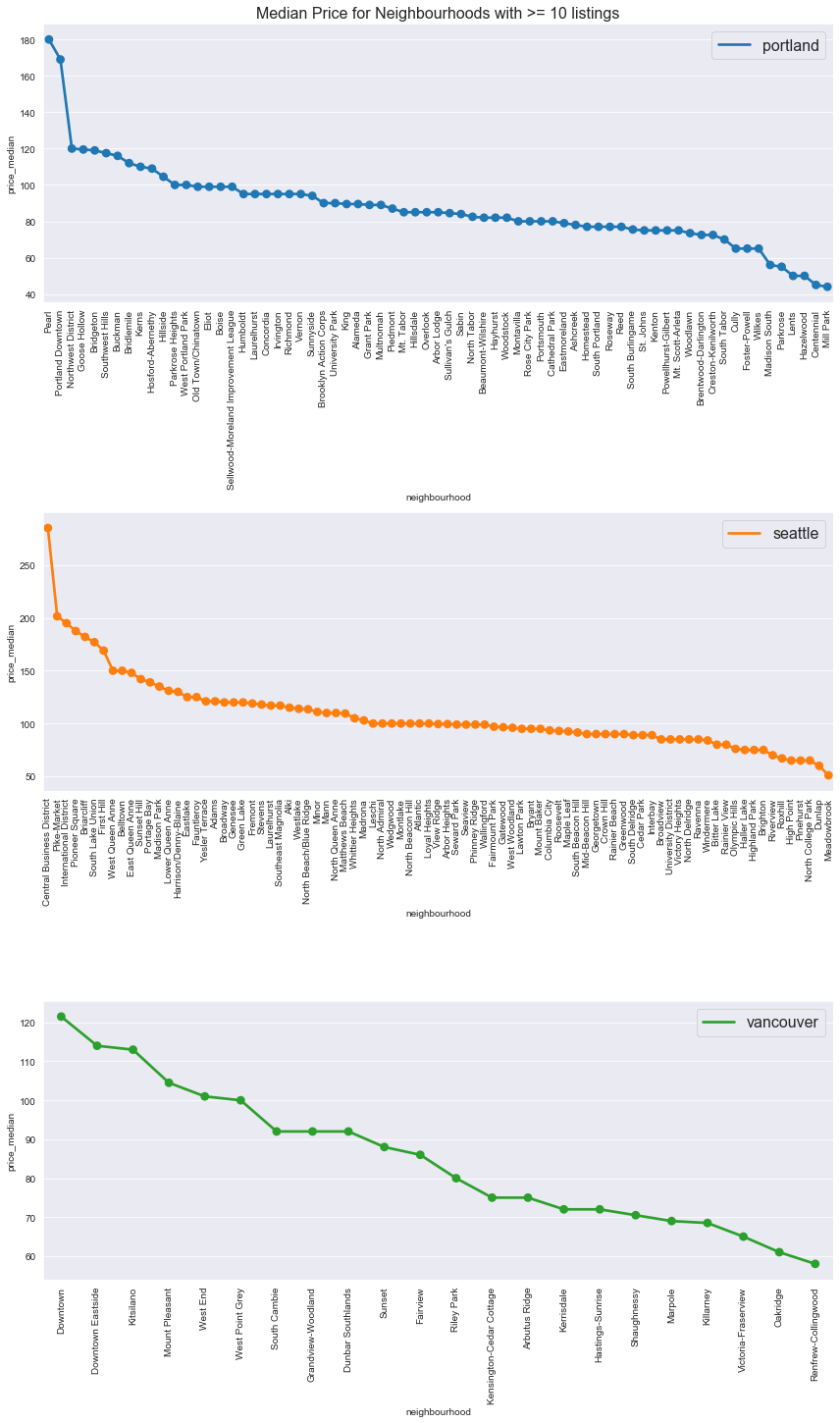
As observed in the map plots above, in all three cities downtown neighbourhoods were the most expensive. Here are the top and bottom 5 neighbourhood median prices by city.
# top 5 most expensive neighourhoods by city (with more than 10 reviews)
top_5_nb_price_df = city_nb_high_price_gdf.groupby('city')['price_median'].nlargest(5).droplevel(0)
top_5_nb_price_df
city neighbourhood
portland Pearl 180.0
Portland Downtown 169.0
Northwest District 120.0
Goose Hollow 119.5
Bridgeton 119.0
seattle Central Business District 285.0
Pike-Market 201.5
International District 195.0
Pioneer Square 187.5
Briarcliff 182.0
vancouver Downtown 121.5
Downtown Eastside 114.0
Kitsilano 113.0
Mount Pleasant 104.5
West End 101.0
Name: price_median, dtype: float64
# top 5 least expensive neighourhoods by city (with more than 10 reviews)
bot_5_nb_price_df = city_nb_high_price_gdf.groupby('city')['price_median'].nsmallest(5).droplevel(0)
bot_5_nb_price_df
city neighbourhood
portland Mill Park 44.0
Centennial 45.0
Hazelwood 50.0
Lents 50.0
Parkrose 55.0
seattle Meadowbrook 51.0
Dunlap 60.0
High Point 65.0
North College Park 65.0
Pinehurst 65.0
vancouver Renfrew-Collingwood 58.0
Oakridge 61.0
Victoria-Fraserview 65.0
Killarney 68.5
Marpole 69.0
Name: price_median, dtype: float64
Conclusions
We found that Portland has the least expensive listings while Seattle has the most expensive. As of November 2019, the median prices of listings (in USD) were Portland , Vancouver , Seattle . We also found the 5 most and least expensive neighbourhoods for each city
How does listing price change over time?
The listing prices in listings dataset represent the listing prices as of February 2019 when the data was gathered. To consider how prices change over time, we’ll need to look at the calendar dataset. It’s important to note that these represent the price to book listings for dates in the future (namely through February 2021) and are thus both subject to frequent change and distinct from actual (historical) prices paid for listings.
What trends in price can we identify across all three cities?
Let’s look at yearly price trends. We’ll use mean instead of median here because it’s a bit smoother (perhaps because it’s less affected by listings going on and off the market, i.e. overall fluctations in availability).
def calendar_line_plot(calendar_df, col, agg_func, title='', by_city=False,
rolling=None, figsize=(10, 8), fontsize=10, **kwargs):
"""Plot line plot of aggregate function of price."""
fig, ax = plt.subplots(1, 1, figsize=figsize)
df = calendar_df.groupby('date').agg(agg_func)
if rolling:
df[col].rolling(rolling).mean().plot(**kwargs)
else:
df[col].plot(**kwargs)
plt.ylabel(col, fontsize=fontsize)
ax.set_title(title, fontsize=fontsize)
title = 'Mean price of Cascadian Airbnb listings'
calendar_line_plot(calendar_df, 'price', agg_func='mean', title=title)
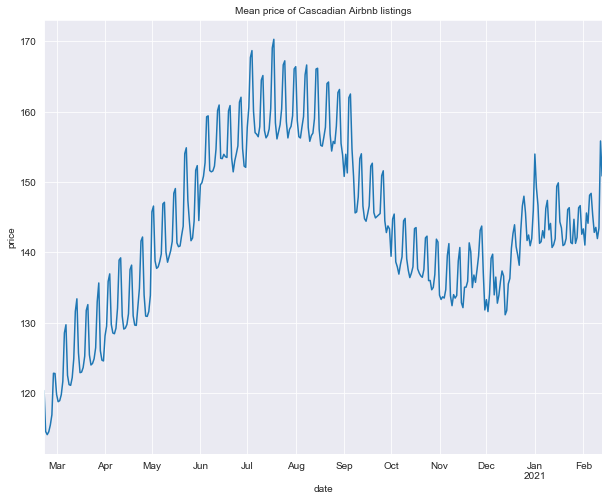
There is a clear short-term weekly trend, as well as a seasonal trend, neither of which is perhaps suprising. There are likely a number of factors influencing weekly demand fluctuations (for example increased influx of tourists) but understanding them is difficult given the data were working with.
Let’s look at a 14-day moving average to isolate the seasonal trend.
title = '14-day moving average mean price of Cascadian Airbnb listings'
calendar_line_plot(calendar_df, 'price', agg_func='mean',
title=title, rolling=14)
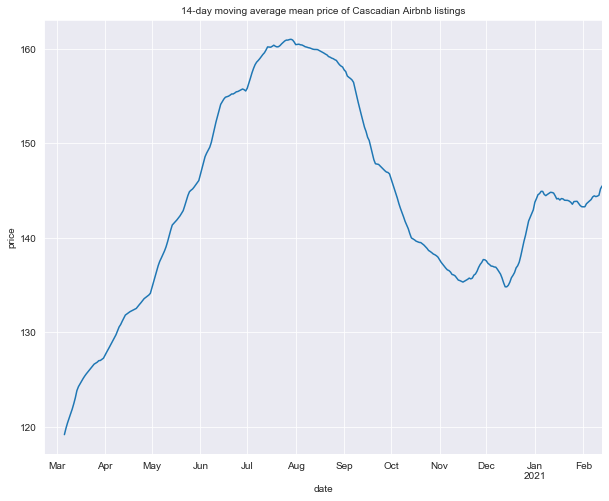
There’s a clear trough around the winter holidays in 2021 followed by a plateau in January and February which is difficult to interpret. Minimum price is in March 2019, with maximum price reached in summer around the end of July and early August, hypothetically caused by summer travel.
Let’s look at a plot of proportion of available listings, again taking a 14-day moving average to smooth out weekly fluctuations.
title = '14-day moving average mean availability Cascadian Airbnb listings'
calendar_line_plot(calendar_df, 'available', agg_func='mean',
title=title, rolling=14)
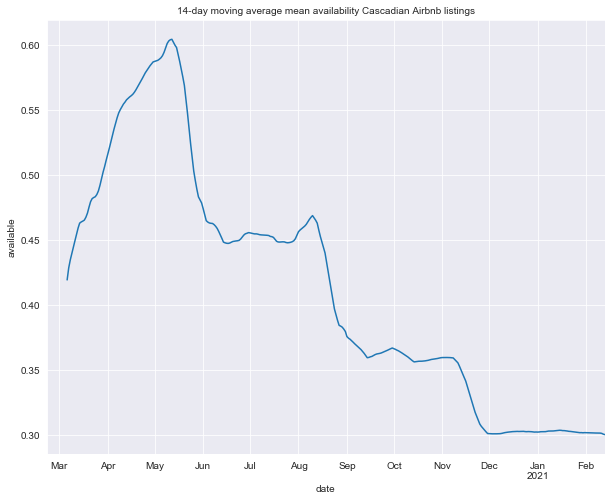
There doesn’t seem to be any obvious relationship here between availability and price, although the year-long low in availability in January and February might have some relationship to the increase in price then.
What trends in price can we identify within cities?
Let’s a look at whether these trends are similar across all three cities.
def city_ma_plot(calendar_df, col, agg_func,
rolling=None, figsize=(10, 8), title=''):
plt.figure(figsize=figsize)
df = calendar_df.groupby(['city', 'date']).agg(agg_func)
if rolling:
df[col + '_7d_ma'] = df.rolling(rolling).agg(agg_func)[col]
df = df.reset_index()
sns.lineplot(x='date', y=col + '_7d_ma', data=df, hue='city')
else:
df = df.reset_index()
sns.lineplot(x='date', y=col, data=df, hue='city')
plt.title(title)
First we’ll look at mean prices across cities
title = 'Mean price of Cascadian Airbnb listings by city.'
city_ma_plot(calendar_df, 'price', agg_func='mean', title=title)
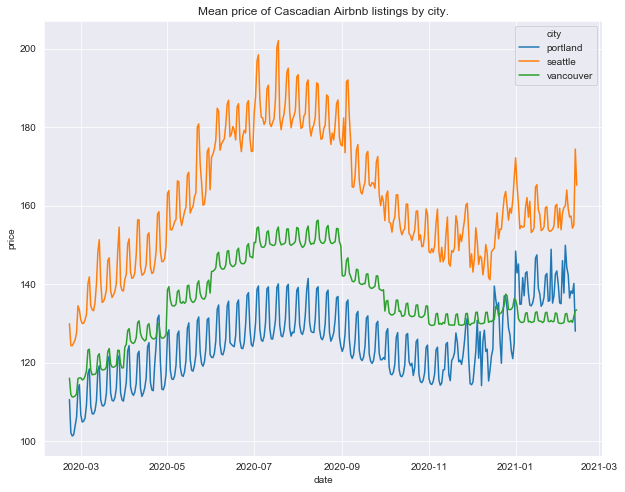
The price ranking we discovered above (Portland < Vancouver < Seattle) is evident here.
The plots of median price by city show similar patterns to overall median – weekly price fluctuations and a steady increase reaching a maximum in late summer but there are some clear differences. The weekly price trend is much less pronounced in Vancouver than Seattle and Portland, while the summer price trend is much more pronounced in Seattle than Vancouver or Portland.
We note that Seattle and Portland prices both show the January-February 2021 increase we saw overall but Vancouver price does not.
Let’s look at 14-day moving average prices and availability
title = '14-day moving average mean price of Cascadian Airbnb listings by city.'
city_ma_plot(calendar_df, 'price', agg_func='mean', rolling=14, title=title)
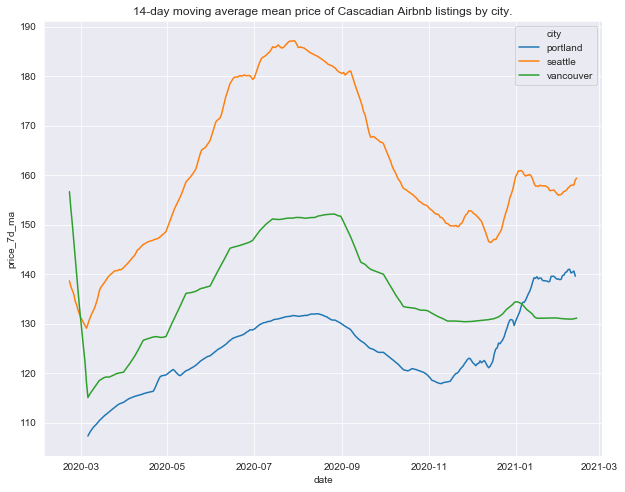
All three cities show the summer seasonal trends in price we identified above, although the summer trend is most pronounced in Seattle. The January-February 2021 price increase is most pronounced in Portland in fact at its peak it exceeds peak summer price by around (). During this time, Portland prices exceed Vancouver’s.
title = '14-day moving average availability of Cascadian Airbnb listings by city.'
city_ma_plot(calendar_df, 'available', agg_func='mean', rolling=14, title=title)
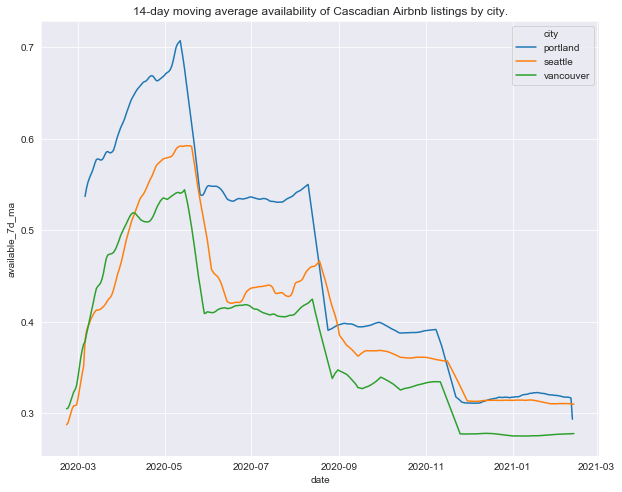
Availability trends are all remarkably similar across all three cities.
Conclusions
The prices of listings in all three cities were lowest in March, and increasing throughout the year, peaking late summer. Relative to prices at other times of the year, this late summer increase is greatest for Seattle. Both Seattle and Portland see price increases in January and February of 2021, with Portlands price increase most pronounced (around 8% above peak summer prices).
Late summer is the most expensive time of year to visit all three cities (not suprising since it’s usual the longest stretch of warm dry weather in a region known for cold and wet), but since this seasonal price increase is much more pronounced for Seattle. If you want to visit the Pacific Northwest during late summer Vancouver and Portland look like more affordable options.
How does overall guest satisfaction relate to location?
Now we’ll take a look at how guest satisfaction relates to location. We’ll use overall ratings of listings as a measure of guest satisfaction (review_scores_rating). The analysis will be very similar to what we did for price above
Let’s inspect overall ratings a little more carefully
listings_df['review_scores_rating'].describe()
count 15979.000000
mean 95.574254
std 6.722625
min 20.000000
25% 94.000000
50% 98.000000
75% 99.000000
max 100.000000
Name: review_scores_rating, dtype: float64
plt.figure(figsize=(10, 8))
(listings_df['review_scores_rating'].value_counts()/listings_df.shape[0])\
.sort_values().plot(kind='bar');
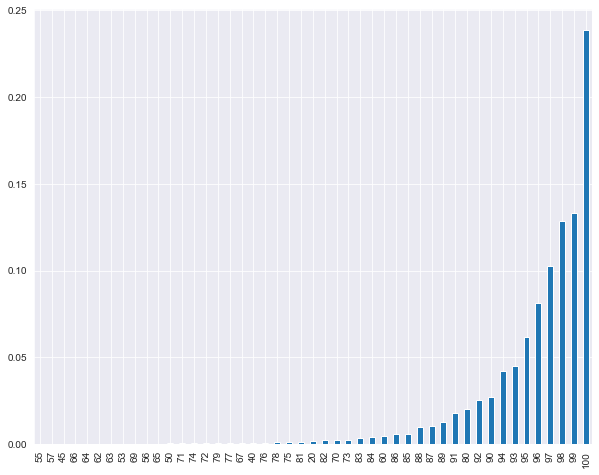
Again an extremely skewed distribution, highly concentrated in high rating values.
Since the value of review_scores_rating is an integer between 0 and 100, this variable presents an interesting modeling challenge (see below). Thought of as a continuous variable, a reasonable parametric model for this variable might be the beta distribution (or, for 100 - review_scores_rating, a bounded Pareto distribution).
A more appropriate model might be some thing along the lines of ordered logistic regression, that is a latent variable model
iff
where is review_scores_ratings and is a latent continuous variable (perhaps beta or bounded Pareto distributed). This is an interesting area for further exploration, but we’re not going to go into it here. Later we’ll be focusing on prediction and hence the conditional variable
How does guest satisfaction compare across each of the three cities?
First we’d like to look at differences in listing prices between cities.
# boxen plots of ratings by city
plt.figure(figsize=(12, 8))
df = listings_df.reset_index(level=0).sort_values(by='city')
sns.boxenplot(y=df['city'], x=df['review_scores_rating'], orient='h')
plt.title('Overall listing ratings by city');
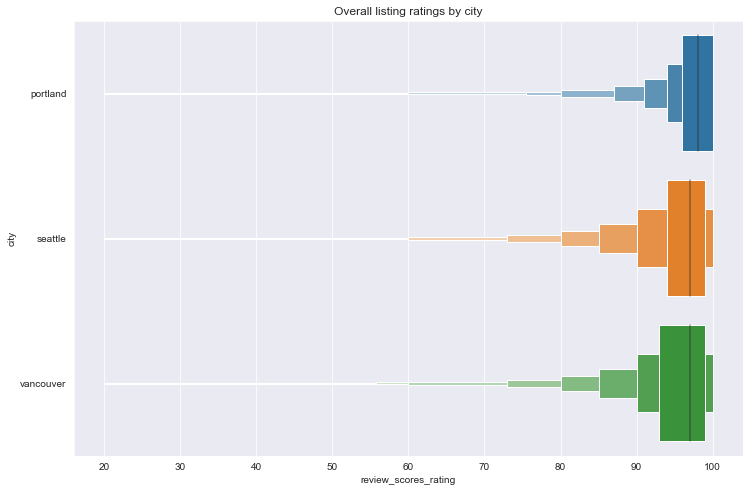
The distributions appear quite similar. Unfortunately, standard Box-Cox transformations are of little use in spreading out the distribution for easier visual comparison.
Let’s look at summary statistics. As with price, we’ll use median for central tendency and median absolute deviation for spread.
# summary statistics of review_scores_rating
summary_df = listings_df.groupby(['city'])['review_scores_rating'].describe()
summary_df = summary_df.drop(columns=['mean', 'std'])
summary_df['median'] = listings_df.groupby(['city'])['review_scores_rating'].median()
summary_df['mad'] = \
listings_df.groupby(['city'])['review_scores_rating'].agg(ss.median_absolute_deviation)
summary_df.sort_values(by='median')
| count | min | 25% | 50% | 75% | max | median | mad | |
|---|---|---|---|---|---|---|---|---|
| city | ||||||||
| seattle | 6530.0 | 20.0 | 94.0 | 97.0 | 99.0 | 100.0 | 97 | 2.9652 |
| vancouver | 5320.0 | 20.0 | 93.0 | 97.0 | 99.0 | 100.0 | 97 | 4.4478 |
| portland | 4129.0 | 20.0 | 96.0 | 98.0 | 100.0 | 100.0 | 98 | 2.9652 |
While these numbers are very close, there are slight differences. Seattle and Vancouver have the same median rating of 97, and very similar distributions, while Portland has a higher median rating of 98. Seattle and Portland have comparable mads while Vancouver has a higher mad, indicating a wider spread.
Which neighborhoods have the highest and lowest guest satisfaction?
city_nb_ratings_gdf = get_city_nb_gdf(listings_df, ['review_scores_rating'],
num_reviews=True)
city_nb_ratings_gdf.head()
| geometry | review_scores_rating_median | review_scores_rating_mad | num_reviews | ||
|---|---|---|---|---|---|
| city | neighbourhood | ||||
| portland | Alameda | MULTIPOLYGON Z (((-122.64194 45.55542 0.00000,... | 99.0 | 1.4826 | 24.0 |
| Arbor Lodge | MULTIPOLYGON Z (((-122.67858 45.57721 0.00000,... | 98.0 | 1.4826 | 71.0 | |
| Argay | MULTIPOLYGON Z (((-122.51026 45.56615 0.00000,... | 99.0 | 1.4826 | 5.0 | |
| Arlington Heights | MULTIPOLYGON Z (((-122.70194 45.52415 0.00000,... | 99.0 | 1.4826 | 7.0 | |
| Arnold Creek | MULTIPOLYGON Z (((-122.69870 45.43255 0.00000,... | 99.0 | 1.4826 | 5.0 |
title = 'Median ratings of Airbnb Listings for Portland neighbourhoods.'
city_nb_plot(city_nb_ratings_gdf.loc['portland'], 'review_scores_rating_median',
cmap='Blues_r', title=title)
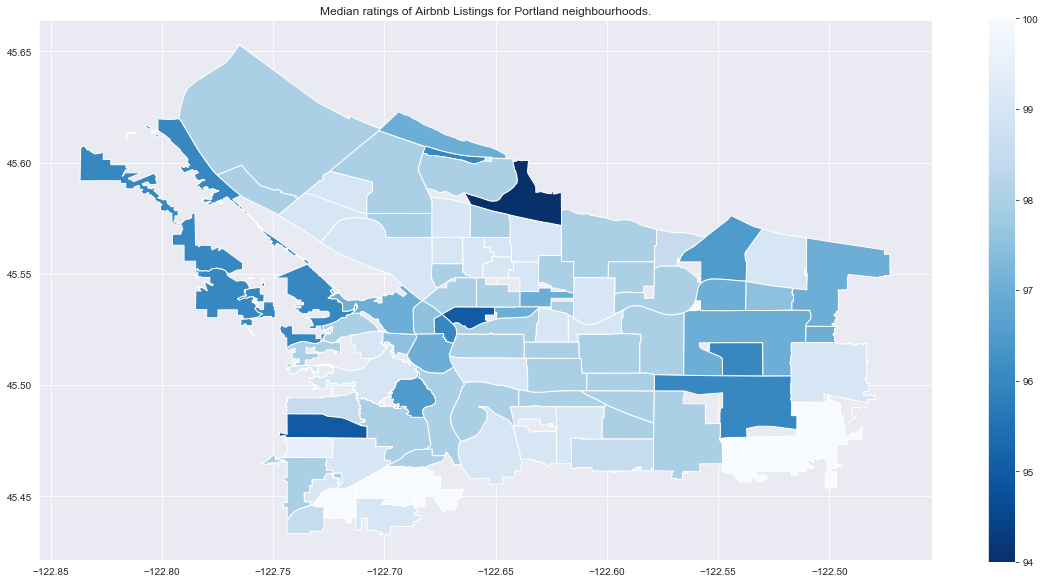
title = 'Median rating of Airbnb Listings for Seattle neighbourhoods.'
city_nb_plot(city_nb_ratings_gdf.loc['seattle'], 'review_scores_rating_median',
cmap='Oranges_r', title=title)
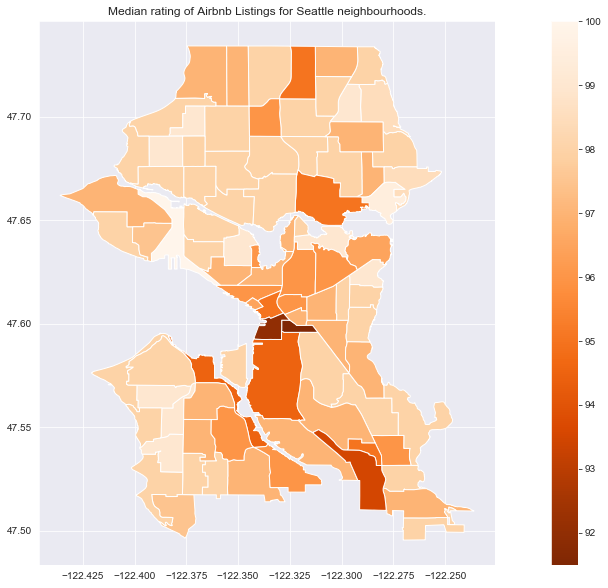
title = 'Median rating of Airbnb Listings for Vancouver neighbourhoods.'
city_nb_plot(city_nb_ratings_gdf.loc['vancouver'], 'review_scores_rating_median',
cmap='Greens_r', title=title)
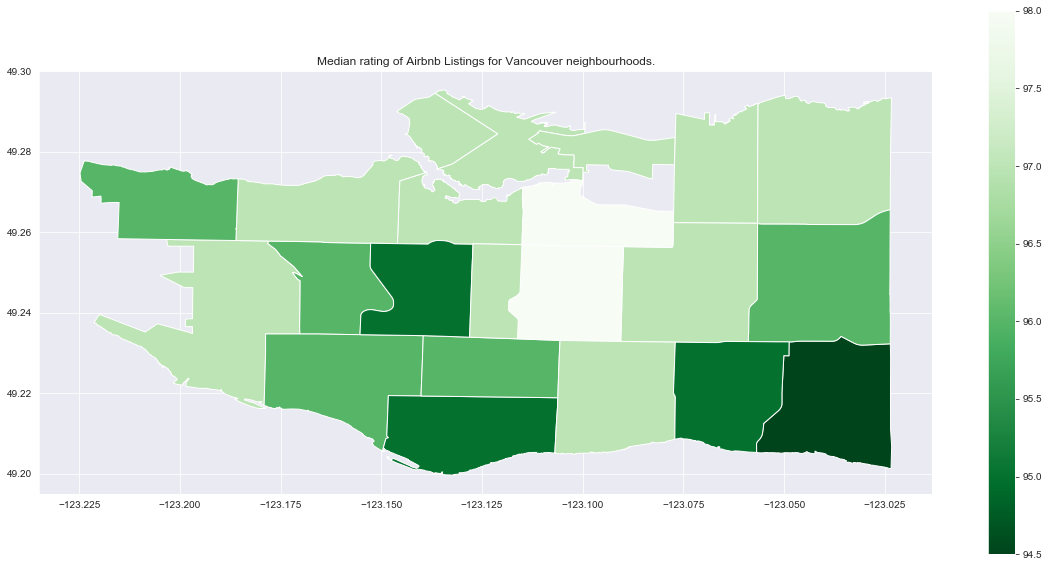
Compared to price, ratings don’t have as clear of a relationship to proximity to downtown. As with price, we want to be careful of neighbourhoods with small numbers of reviews. Now focusing on neighbourhoods with more than 10 reviews, we’ll plot the median rating so we can look at rankings.
city_nb_high_ratings_gdf = city_nb_ratings_gdf.query('num_reviews >= 10')
title='Median Price for Listings with >= 10 reviews'
city_nb_cat_plot(city_nb_high_ratings_gdf, col='review_scores_rating_median',
kind='point', figsize=(12, 20), fontsize=16, title=title)
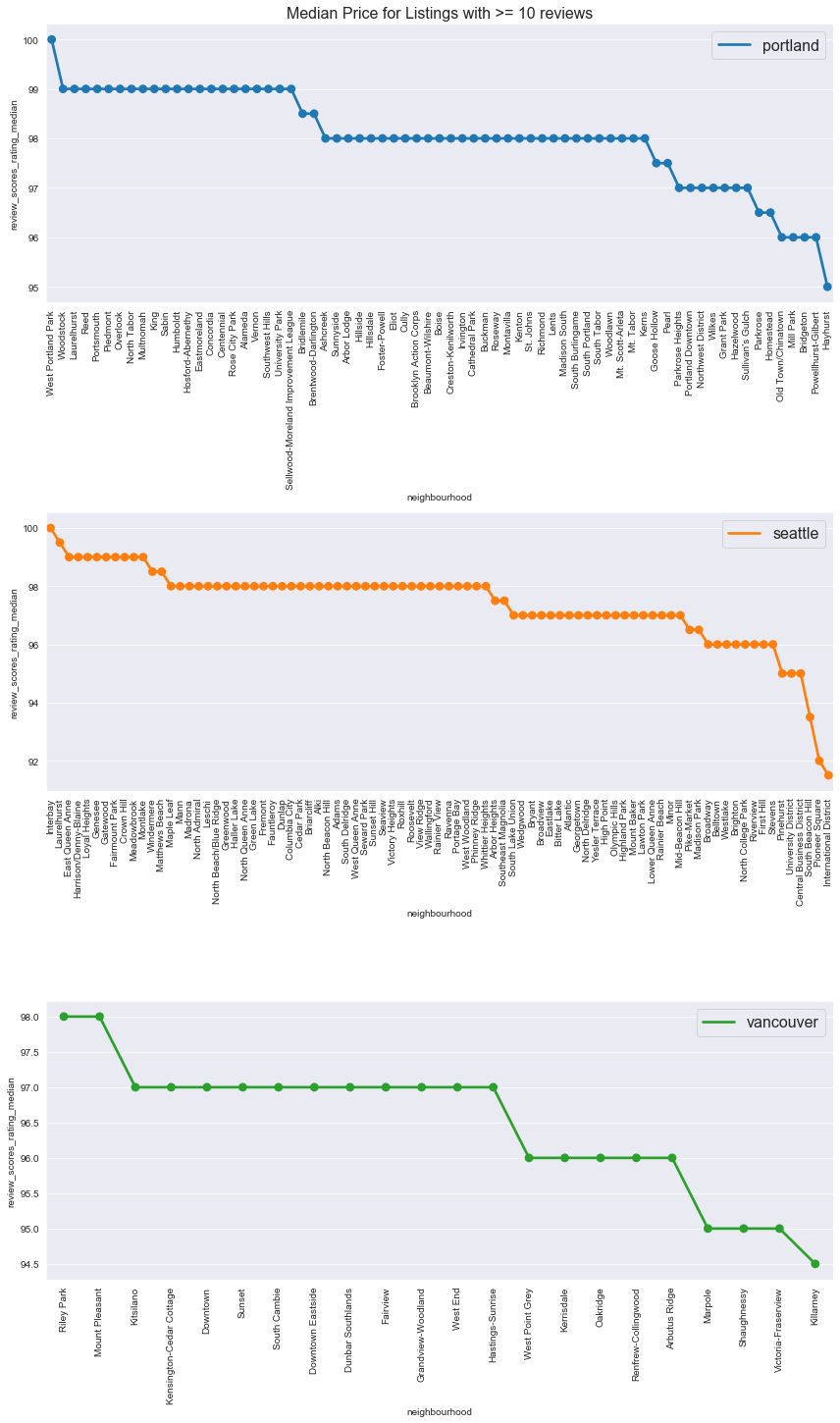
Here are the top and bottom 5 neighbourhoods by median ratings and city.
# top 5 most expensive neighourhoods by city (with more than 10 reviews)
city_nb_high_ratings_gdf.groupby('city')['review_scores_rating_median']\
.nlargest(5).droplevel(0)
city neighbourhood
portland West Portland Park 100.0
Alameda 99.0
Centennial 99.0
Concordia 99.0
Eastmoreland 99.0
seattle Interbay 100.0
Laurelhurst 99.5
Crown Hill 99.0
East Queen Anne 99.0
Fairmount Park 99.0
vancouver Mount Pleasant 98.0
Riley Park 98.0
Downtown 97.0
Downtown Eastside 97.0
Dunbar Southlands 97.0
Name: review_scores_rating_median, dtype: float64
# top 5 least expensive neighourhoods by city (with more than 10 reviews)
city_nb_high_ratings_gdf.groupby('city')['review_scores_rating_median']\
.nsmallest(5).droplevel(0)
city neighbourhood
portland Hayhurst 95.0
Bridgeton 96.0
Mill Park 96.0
Old Town/Chinatown 96.0
Powellhurst-Gilbert 96.0
seattle International District 91.5
Pioneer Square 92.0
South Beacon Hill 93.5
Central Business District 95.0
Pinehurst 95.0
vancouver Killarney 94.5
Marpole 95.0
Shaughnessy 95.0
Victoria-Fraserview 95.0
Arbutus Ridge 96.0
Name: review_scores_rating_median, dtype: float64
How does the price of listings in a neighbourhood relate to guest satisfaction?
Let’s look at a scatterplot of neighbourhood median price versus median rating.
plt.figure(figsize=(10, 8))
df = pd.concat([city_nb_price_gdf['price_median'],
city_nb_ratings_gdf['review_scores_rating_median']], axis=1).reset_index()
sns.scatterplot(x='price_median', y='review_scores_rating_median', hue='city', data=df)
plt.title('Neighbourhood median price vs. rating');
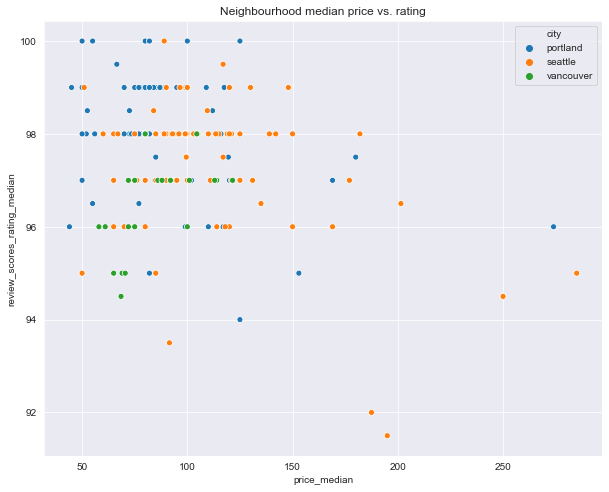
It’s hard to discern but the Seattle and Portland data seem to indicate a negative relationship between price and ratings, while Vancouver data indicates a positive relationship. To investigate this further, we’ll test two hypotheses.
The first (alternative) hypothesis is that there’s a linear relationship between neighbourhood median price and median rating - the test statistic is Pearson’s correlation coefficient. The first null hypothesis is that there’s no linear relationship between neighbourhood median price and median rating - the test statistic is Pearson’s correlation coefficient.
The second null hypothesis is that there’s no rank correlation - the test statistic we’ll use Spearman’s r. This test has the advantage of being non-parametric, and detecting more general (non-linear) monotonic relationships. We’ll test the null hypothesis that price and rating have no monotic relationship.
def get_hyp_test_df(arr1, arr2, index_label='overall'):
"""Dataframe of row of hypothesis tests."""
hyp_test_df = pd.DataFrame(columns=['rho', 'p_rho', 'r', 'p_r'], index=[index_label])
rho, p_rho = ss.pearsonr(arr1, arr2)
tau, p_tau = ss.spearmanr(arr1, arr2)
hyp_test_df.loc[index_label, 'rho'] = rho
hyp_test_df.loc[index_label, 'p_rho'] = p_rho
hyp_test_df.loc[index_label, 'r'] = tau
hyp_test_df.loc[index_label, 'p_r'] = p_tau
return hyp_test_df
def price_median_hyp_tests(city_nb_price_gdf):
"""Dataframe of hypothesis tests overalll and by city."""
results = pd.DataFrame(columns=['rho', 'p_rho', 'r', 'p_r'])
for index_label in ['overall', 'portland', 'vancouver', 'seattle']:
if index_label == 'overall':
hyp_test_df = get_hyp_test_df(city_nb_price_gdf['price_median'].dropna().values,
city_nb_ratings_gdf['review_scores_rating_median'].dropna().values,
index_label)
results = results.append(hyp_test_df)
else:
hyp_test_df = get_hyp_test_df(city_nb_price_gdf.loc[index_label]['price_median'].dropna().values,
city_nb_ratings_gdf.loc[index_label]['review_scores_rating_median'].dropna().values,
index_label)
results = results.append(hyp_test_df)
return results
# hypothesis tests for neighourhood median price and rating
price_median_hyp_tests(city_nb_price_gdf)
| rho | p_rho | r | p_r | |
|---|---|---|---|---|
| overall | -0.350468 | 1.96933e-07 | -0.117418 | 0.0904213 |
| portland | -0.273757 | 0.00726562 | -0.137252 | 0.184726 |
| vancouver | 0.588672 | 0.00394961 | 0.683055 | 0.000459185 |
| seattle | -0.450522 | 6.59678e-06 | -0.127465 | 0.225959 |
For the tests for linear relationships, the sample pearson’s correlation indicates a weak negative relationship overall and for Portland, a moderately negative relationship for Seattle, and stronger positive relationship for Vancouver. The p-values for Portland and Vancouver are relatively high compared to Seattle however, and it’s clear the Seattle data had an outsize effect on the overall.
For the second test for more general monotic relationships, the sample spearman’s correlation indicates relationships in the same direction - negative overall and for Portland and Seattle, while positive for Vancouver. Here the p-values overall are quite high overall and for Portland and Seattle, high enough that the results aren’t significant and we won’t reject the null. The p-value for Vancouver is low enough to be significant however, in this case we will reject the null.
The results of the second test appear to be in conflict with the first, at least after hypothesis are accepted or rejected. Taking a more nuanced view, we’ll say there’s weak evidence of a negative relationship between price and rating overall and in Portland and Seattle, while there’s strong evidence of a positive relationship between price and rating in Vancouver.
Conclusions
We found that Portland has the highest listings ratings. As of November 2019, the median ratings of listings were Portland 98, Vancouver 97, and Seattle 97. We also found the 5 highest and lowest rated neighbourhoods for each city.
We found weak evidence of a negative relationship between price and rating overall, and in Portland and Seattle, with Seattle showing the stronger relationship. We found strong evidence of a positive relationship between price and rating in Vancouver.
What are the most important listing features affecting guest satisfaction?
Now we’re interested in understanding how listing features relate to guest satisfaction, again using overll ratings as a measure of guest satisfaction.
We’ll treat this as a supervised learning problem with review_scores_rating as the response variable. We will also try to predict the response, although our main purpose is to get a sense of which features are most important in their relationship to guest satisfaction, rather than optimizing prediction accuracy.
Getting features
Before we try to predict the overall rating response variable, we need to select features and inspect them and their relationship to the response. We’ll create a new dataframe with the features we want to focus on. We’ll also create a variable representing how long each host has been hosting.
Note that among other features, we are dropping host_is_superhost. Superhosts by definition have high overall ratings, so the presence of this feature has an outsize effect on the response (experiments not included here confirmed this).
def create_ratings_df(listings):
# create a new variable representing how long each host has been a host
listings['days_hosting'] = 0
listings.loc['seattle', 'days_hosting'] = (datetime.datetime(2020, 2, 22)\
- listings.loc['seattle']['host_since']).dt.days.values
listings.loc['portland', 'days_hosting'] = (datetime.datetime(2020, 2, 13)\
- listings.loc['portland']['host_since']).dt.days.values
listings.loc['vancouver', 'days_hosting'] = (datetime.datetime(2022, 2, 16)\
- listings.loc['vancouver']['host_since']).dt.days.values
listings['days_hosting'] = listings['days_hosting'].astype('int64')
# drop irrelevant columns
drop_cols = ['id', 'host_id', 'host_identity_verified', 'host_since',
'latitude', 'longitude', 'requires_license',
'neighbourhood_cleansed', 'host_is_superhost',
'maximum_nights', 'minimum_nights']
drop_cols += [col for col in listings.columns if 'calculated' in col]
drop_cols += [col for col in listings.columns if 'calculated' in col or
'availability' in col]
drop_cols += [col for col in listings.columns if 'review_score' in col]
drop_cols.remove('review_scores_rating')
ratings_df = listings.drop(columns=drop_cols)
return ratings_df
ratings_df = create_ratings_df(listings_df)
We’ll spend a little time getting to know these features.
Exploring features
# get quantitative and categorical column names
quant_cols = ratings_df.columns[(ratings_df.dtypes == 'int64') |
(ratings_df.dtypes == 'float64')]
cat_cols = ratings_df.columns[(ratings_df.dtypes == 'bool') |
(ratings_df.dtypes == 'category')]
ratings_df[quant_cols].info()
<class 'pandas.core.frame.DataFrame'>
MultiIndex: 15979 entries, ('seattle', 0) to ('vancouver', 6174)
Data columns (total 16 columns):
# Column Non-Null Count Dtype
--- ------ -------------- -----
0 accommodates 15979 non-null int64
1 bathrooms 15979 non-null float64
2 bedrooms 15979 non-null int64
3 beds 15979 non-null int64
4 cleaning_fee 15979 non-null float64
5 extra_people 15979 non-null float64
6 guests_included 15979 non-null int64
7 host_acceptance_rate 15979 non-null float64
8 host_response_rate 15979 non-null float64
9 num_amenities 15979 non-null int64
10 number_of_reviews 15979 non-null int64
11 price 15979 non-null float64
12 review_scores_rating 15979 non-null int64
13 reviews_per_month 15979 non-null float64
14 security_deposit 15979 non-null float64
15 days_hosting 15979 non-null int64
dtypes: float64(8), int64(8)
memory usage: 3.0+ MB
ratings_df[cat_cols].info()
<class 'pandas.core.frame.DataFrame'>
MultiIndex: 15979 entries, ('seattle', 0) to ('vancouver', 6174)
Data columns (total 58 columns):
# Column Non-Null Count Dtype
--- ------ -------------- -----
0 amen_24_hour_checkin 15979 non-null bool
1 amen_air_conditioning 15979 non-null bool
2 amen_bathtub 15979 non-null bool
3 amen_bbq_grill 15979 non-null bool
4 amen_bed_linens 15979 non-null bool
5 amen_cable_tv 15979 non-null bool
6 amen_carbon_monoxide_detector 15979 non-null bool
7 amen_childrens_books_and_toys 15979 non-null bool
8 amen_coffee_maker 15979 non-null bool
9 amen_cooking_basics 15979 non-null bool
10 amen_dishes_and_silverware 15979 non-null bool
11 amen_dishwasher 15979 non-null bool
12 amen_dryer 15979 non-null bool
13 amen_elevator 15979 non-null bool
14 amen_extra_pillows_and_blankets 15979 non-null bool
15 amen_family/kid_friendly 15979 non-null bool
16 amen_fire_extinguisher 15979 non-null bool
17 amen_first_aid_kit 15979 non-null bool
18 amen_free_parking_on_premises 15979 non-null bool
19 amen_free_street_parking 15979 non-null bool
20 amen_garden_or_backyard 15979 non-null bool
21 amen_gym 15979 non-null bool
22 amen_hair_dryer 15979 non-null bool
23 amen_hot_water 15979 non-null bool
24 amen_indoor_fireplace 15979 non-null bool
25 amen_internet 15979 non-null bool
26 amen_iron 15979 non-null bool
27 amen_keypad 15979 non-null bool
28 amen_kitchen 15979 non-null bool
29 amen_laptop_friendly_workspace 15979 non-null bool
30 amen_lock_on_bedroom_door 15979 non-null bool
31 amen_lockbox 15979 non-null bool
32 amen_long_term_stays_allowed 15979 non-null bool
33 amen_luggage_dropoff_allowed 15979 non-null bool
34 amen_microwave 15979 non-null bool
35 amen_oven 15979 non-null bool
36 amen_pack-n-play_travel_crib 15979 non-null bool
37 amen_patio_or_balcony 15979 non-null bool
38 amen_pets_allowed 15979 non-null bool
39 amen_pets_live_on_this_property 15979 non-null bool
40 amen_private_entrance 15979 non-null bool
41 amen_private_living_room 15979 non-null bool
42 amen_refrigerator 15979 non-null bool
43 amen_safety_card 15979 non-null bool
44 amen_self_check-in 15979 non-null bool
45 amen_single_level_home 15979 non-null bool
46 amen_stove 15979 non-null bool
47 amen_tv 15979 non-null bool
48 amen_washer 15979 non-null bool
49 bed_type 15979 non-null category
50 cancellation_policy 15979 non-null category
51 host_response_time 15979 non-null category
52 instant_bookable 15979 non-null bool
53 is_business_travel_ready 15979 non-null bool
54 property_type 15979 non-null category
55 require_guest_phone_verification 15979 non-null bool
56 require_guest_profile_picture 15979 non-null bool
57 room_type 15979 non-null category
dtypes: bool(53), category(5)
memory usage: 1.9+ MB
def plot_dists(ratings_df, var_kind, cols, num_cols, num_rows, trans_dict=None, figsize=(8, 8),
dist_plot_kws={}, count_plot_kws={}):
ratings_df_cp = ratings_df.copy()
if trans_dict:
for col in trans_dict:
try:
ratings_df_cp.loc[:, col] = ratings_df_cp[col].apply(trans_dict[col])
except:
print(col)
if var_kind == 'quants':
fig, axs = plt.subplots(nrows=num_rows, ncols=num_cols, figsize=figsize)
for (i, col) in enumerate(cols):
ax = axs[i//num_cols, i%num_cols]
sns.distplot(ratings_df_cp[col], kde=False, norm_hist=True,
ax=ax, **dist_plot_kws)
if var_kind == 'cats':
fig, axs = plt.subplots(nrows=num_rows, ncols=num_cols, figsize=figsize)
for (i, col) in enumerate(cols):
ax = axs[i//num_cols, i%num_cols]
sns.countplot(ratings_df_cp[col], ax=ax, **count_plot_kws)
ax.set_xticklabels(ax.get_xticklabels(), rotation=90)
fig.tight_layout()
# plot of distributions of quantitative features
plot_dists(ratings_df, 'quants', quant_cols, num_rows=4, num_cols=4, figsize=(15, 15))
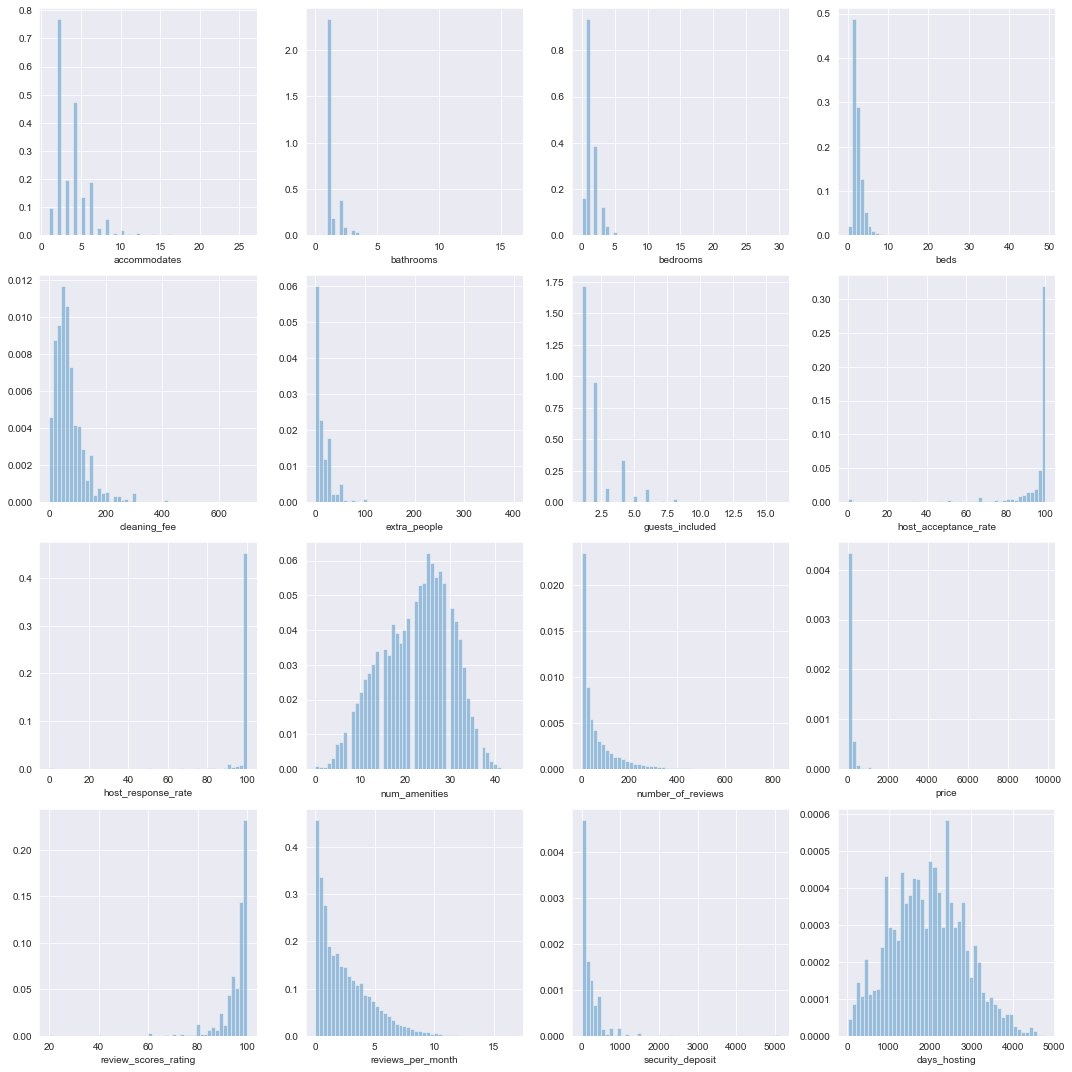
Most of these features are highly skewed and peaked, which could be problematic for prediction. Let’s apply a few Box-cox transformations.
# minimum values for quantitative columns
ratings_df[quant_cols].min()
accommodates 1.00
bathrooms 0.00
bedrooms 0.00
beds 0.00
cleaning_fee 0.00
extra_people 0.00
guests_included 1.00
host_acceptance_rate 0.00
host_response_rate 0.00
num_amenities 0.00
number_of_reviews 1.00
price 10.00
review_scores_rating 20.00
reviews_per_month 0.01
security_deposit 0.00
days_hosting 13.00
dtype: float64
# plot of distributions of transformed quantitative features
log_dict = {col: np.log for col in ['accommodates', 'guests_included',
'number_of_reviews', 'price',
'reviews_per_month']}
sqrt_dict = {col: np.sqrt for col in ['bathrooms', 'bedrooms',
'beds', 'cleaning_fee',
'extra_people', 'host_response_rate',
'host_acceptance_rate',
'security_deposit']}
trans_dict = {**log_dict, **sqrt_dict}
plot_dists(ratings_df, 'quants', quant_cols, trans_dict=trans_dict,
num_rows=4, num_cols=4, figsize=(15, 15))
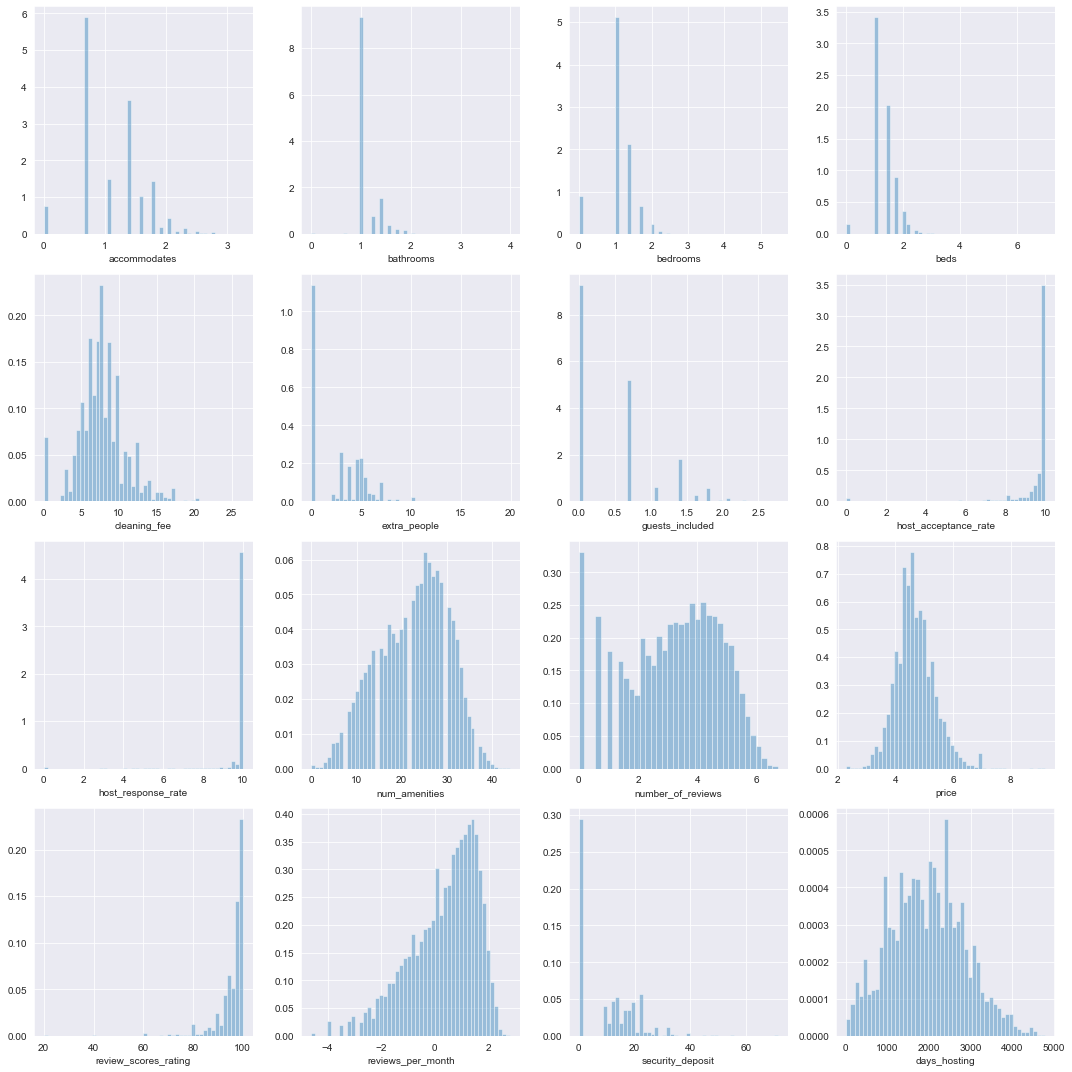
# distributions of amenities variables
plot_dists(ratings_df, 'cats', cat_cols[0:51], num_rows=11, num_cols=5, figsize=(15, 30))
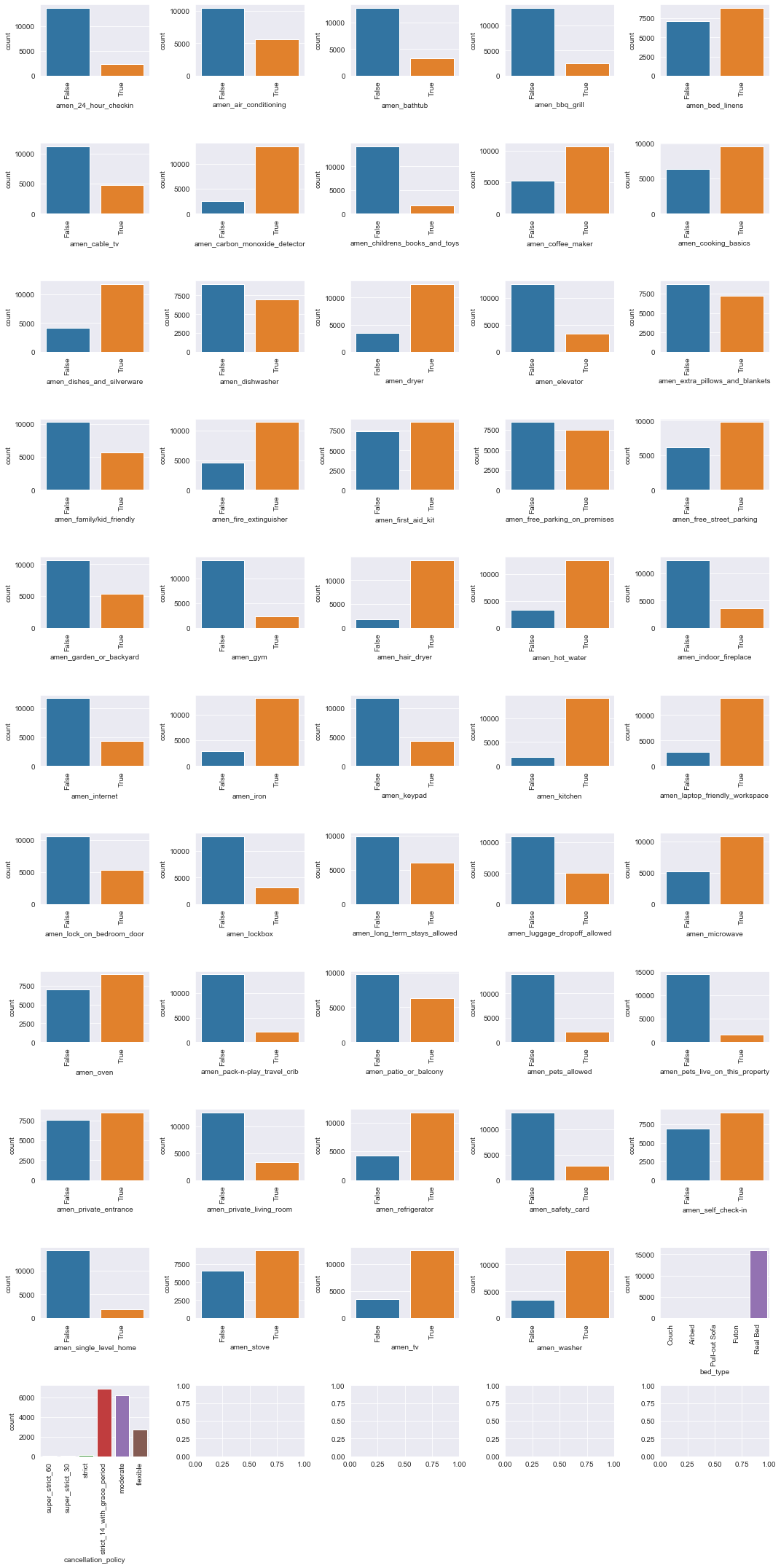
The amenities variables are not too badly unbalanced.
# distributions of other categorical variables
plot_dists(ratings_df, 'cats', cat_cols[52:], num_rows=2, num_cols=3, figsize=(15, 10))
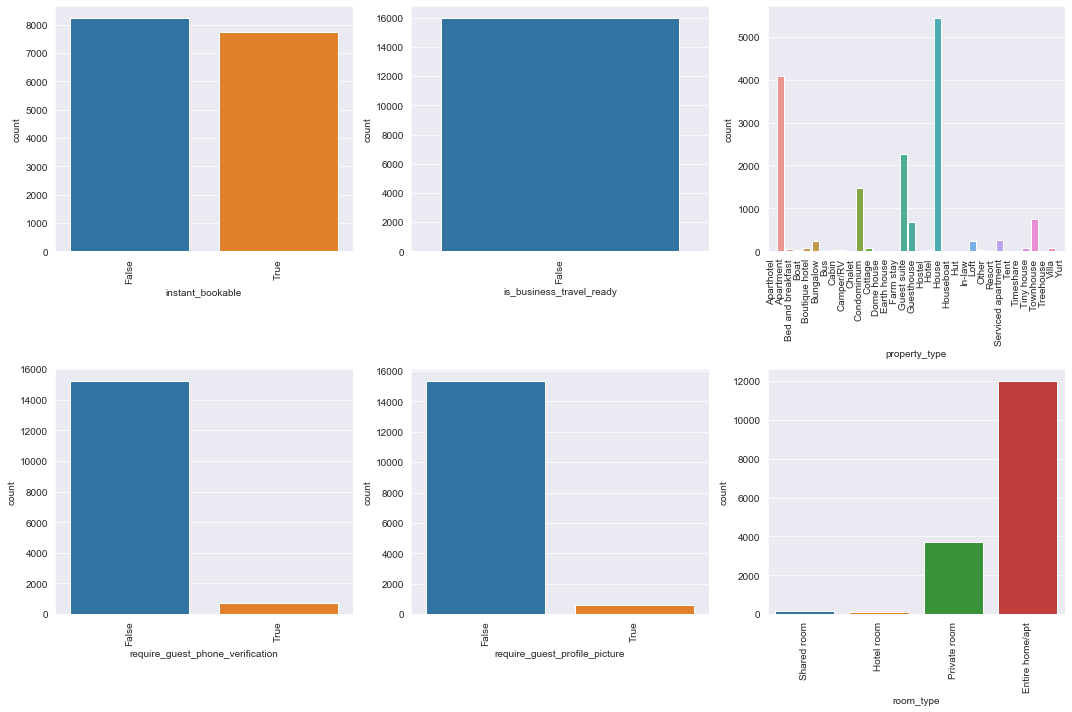
Lets look at value counts of categorical variables which had values that didn’t show up in the count plots:
ratings_df['bed_type'].value_counts()
Real Bed 15828
Futon 73
Pull-out Sofa 55
Airbed 17
Couch 6
Name: bed_type, dtype: int64
ratings_df['cancellation_policy'].value_counts()
strict_14_with_grace_period 6899
moderate 6190
flexible 2690
strict 110
super_strict_30 51
super_strict_60 39
Name: cancellation_policy, dtype: int64
ratings_df['host_response_time'].value_counts()
within an hour 13657
within a few hours 1524
within a day 798
a few days of more 0
Name: host_response_time, dtype: int64
ratings_df['is_business_travel_ready'].value_counts()
False 15979
Name: is_business_travel_ready, dtype: int64
We’ll drop is_business_travel_ready since it only has one value, but leave the other features untouched for now (even though they’re very unbalanced)
ratings_df = ratings_df.drop(columns=['is_business_travel_ready'])
cat_cols = cat_cols.drop('is_business_travel_ready')
Exploring features vs. response
def plot_vs_response(ratings_df, response, var_kind, cols, num_rows, num_cols,
trans_dict={}, figsize=(15, 15), scatter_plot_kws={},
violin_plot_kws={}):
ratings_df_cp = ratings_df.copy()
if trans_dict:
for col in trans_dict:
try:
ratings_df_cp.loc[:, col] = ratings_df_cp[col].apply(trans_dict[col])
except:
print(col)
if var_kind == 'quants':
fig, axs = plt.subplots(nrows=num_rows, ncols=num_cols, figsize=figsize)
for (i, col) in enumerate(cols):
sns.scatterplot(x=col, y=response, data=ratings_df_cp,
ax=axs[i//num_cols, i%num_cols], **scatter_plot_kws)
if var_kind == 'cats':
fig, axs = plt.subplots(nrows=num_rows, ncols=num_cols, figsize=figsize)
cat_cols = ratings_df.columns[(ratings_df_cp.dtypes == 'bool') |
(ratings_df_cp.dtypes == 'category')]
for (i, col) in enumerate(cols):
ax=axs[i//num_cols, i%num_cols]
sns.violinplot(x=col, y=response, data=ratings_df_cp,
ax=ax, **violin_plot_kws)
ax.set_xticklabels(ax.get_xticklabels(), rotation=90)
fig.tight_layout()
# plot quantitative features vs. response.
plot_vs_response(ratings_df, 'review_scores_rating', 'quants', quant_cols, num_rows=4,
num_cols=4, scatter_plot_kws={'alpha': 0.4})
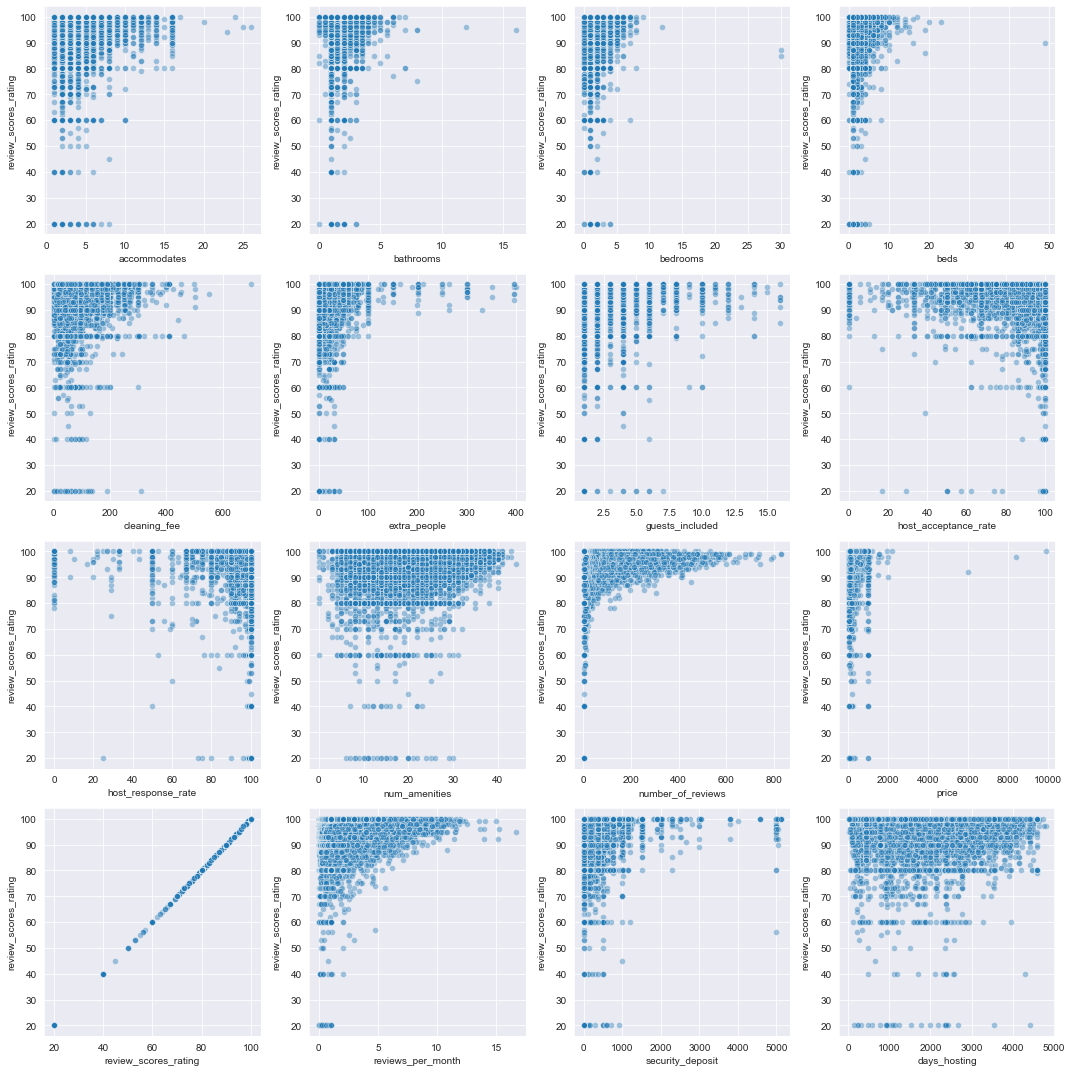
It’s not hard to see the distribution of review_scores_rating reflected in some these scatterplots. For most of these features, there appears to be a positive relationship with the response (i.e., increases as increases) but the relationship appears to be non-linear. It is interesting to note that host_response_rateand host_acceptance_rate seem to have a negative relationship to the response – higher response or acceptance rate doesn’t seem to be associated to higher rating, and some hosts with zero response or acceptance rate recieved high ratings.
Some of these scatterplots are highly concentrated – let’s look at scatterplots with the Box-Cox transformed quantitative variables.
# plot Box-Cox transformed features vs. response
plot_vs_response(ratings_df, 'review_scores_rating', 'quants', quant_cols,
num_rows=4, trans_dict=trans_dict, num_cols=4,
scatter_plot_kws={'alpha': 0.4})
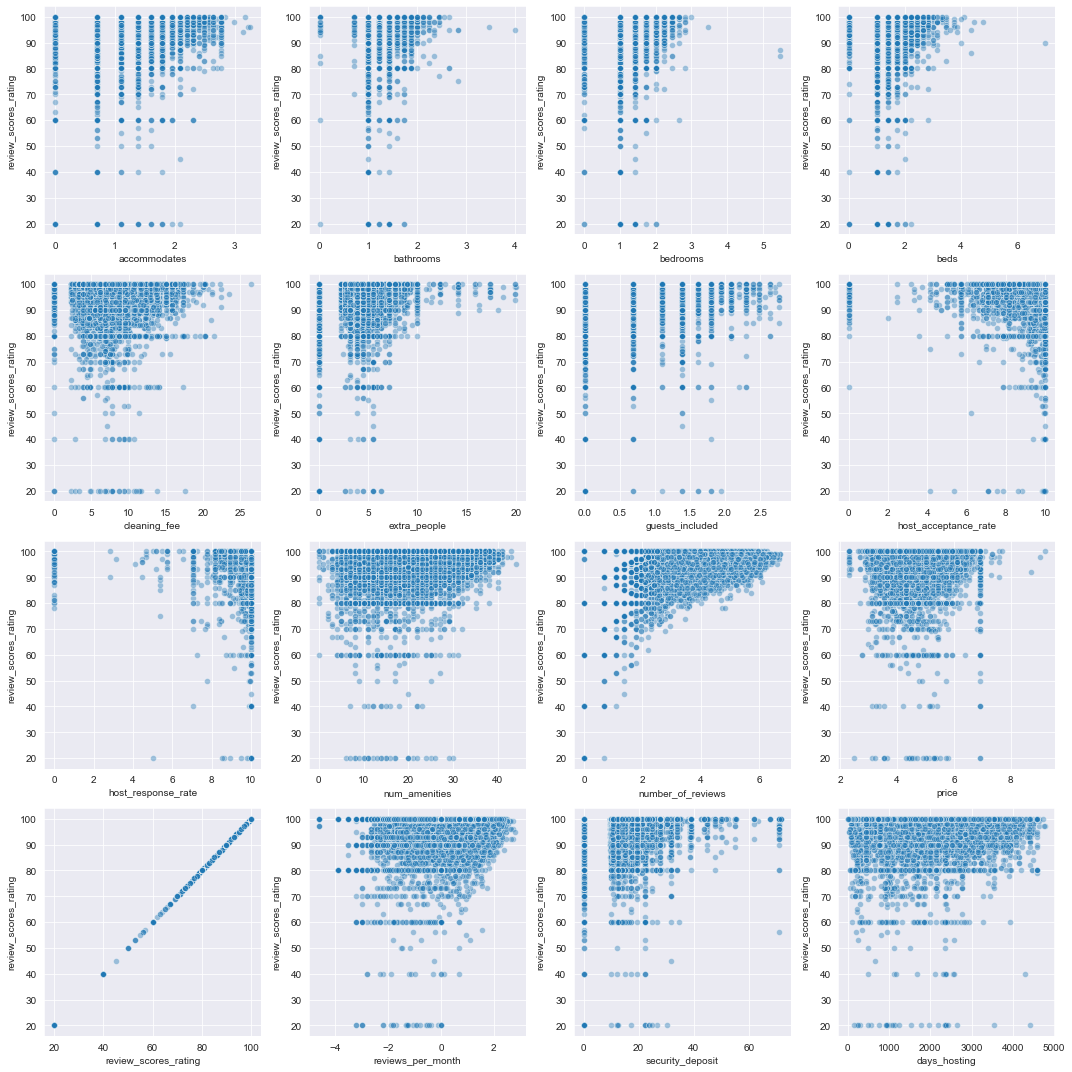
# plot first half of amenities features vs. response.
plot_vs_response(ratings_df, 'review_scores_rating', 'cats', cat_cols[0:25], num_rows=5, num_cols=5)
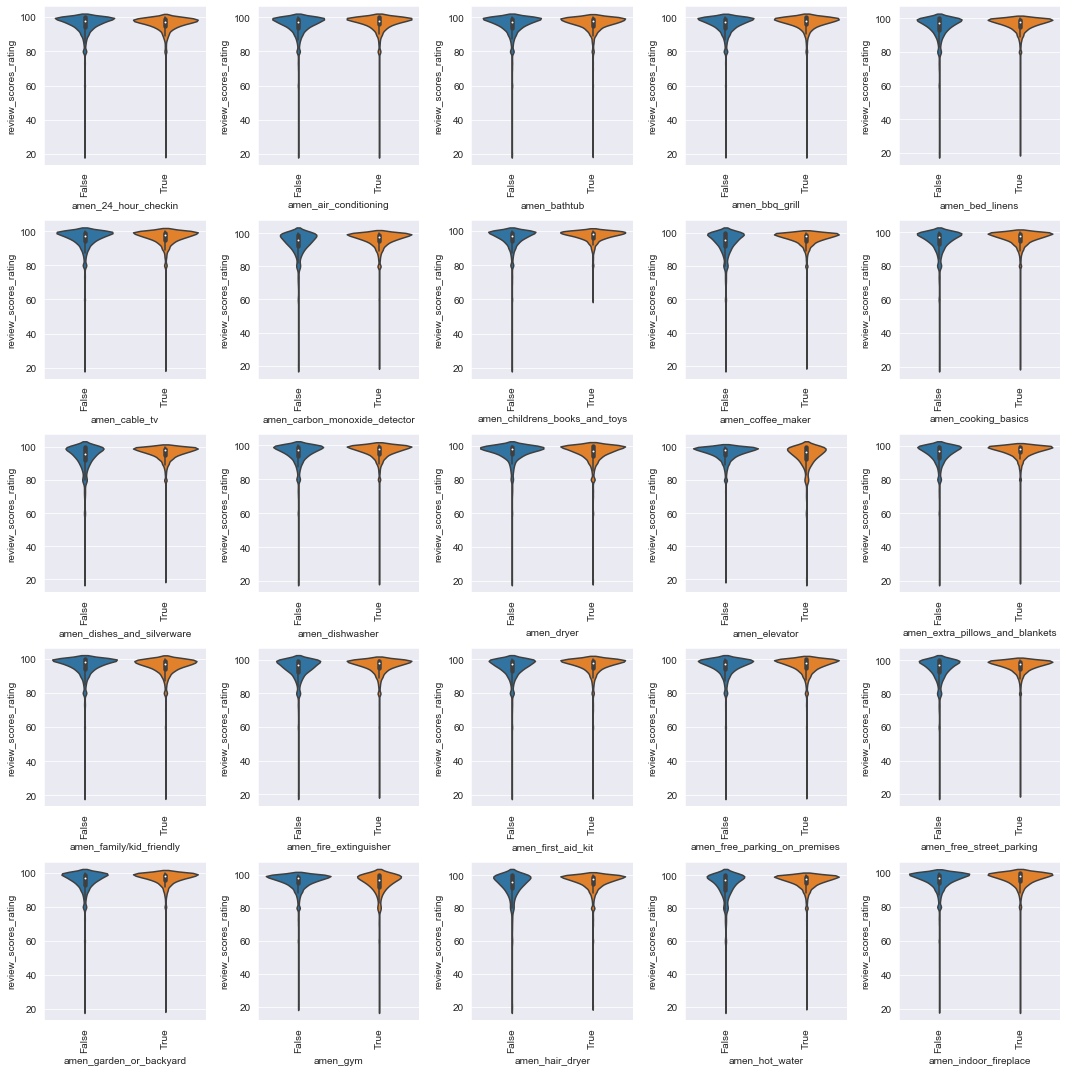
# plot second half of amenities features vs. response.
plot_vs_response(ratings_df, 'review_scores_rating', 'cats', cat_cols[25:51],
num_rows=6, num_cols=5, figsize=(18, 25))
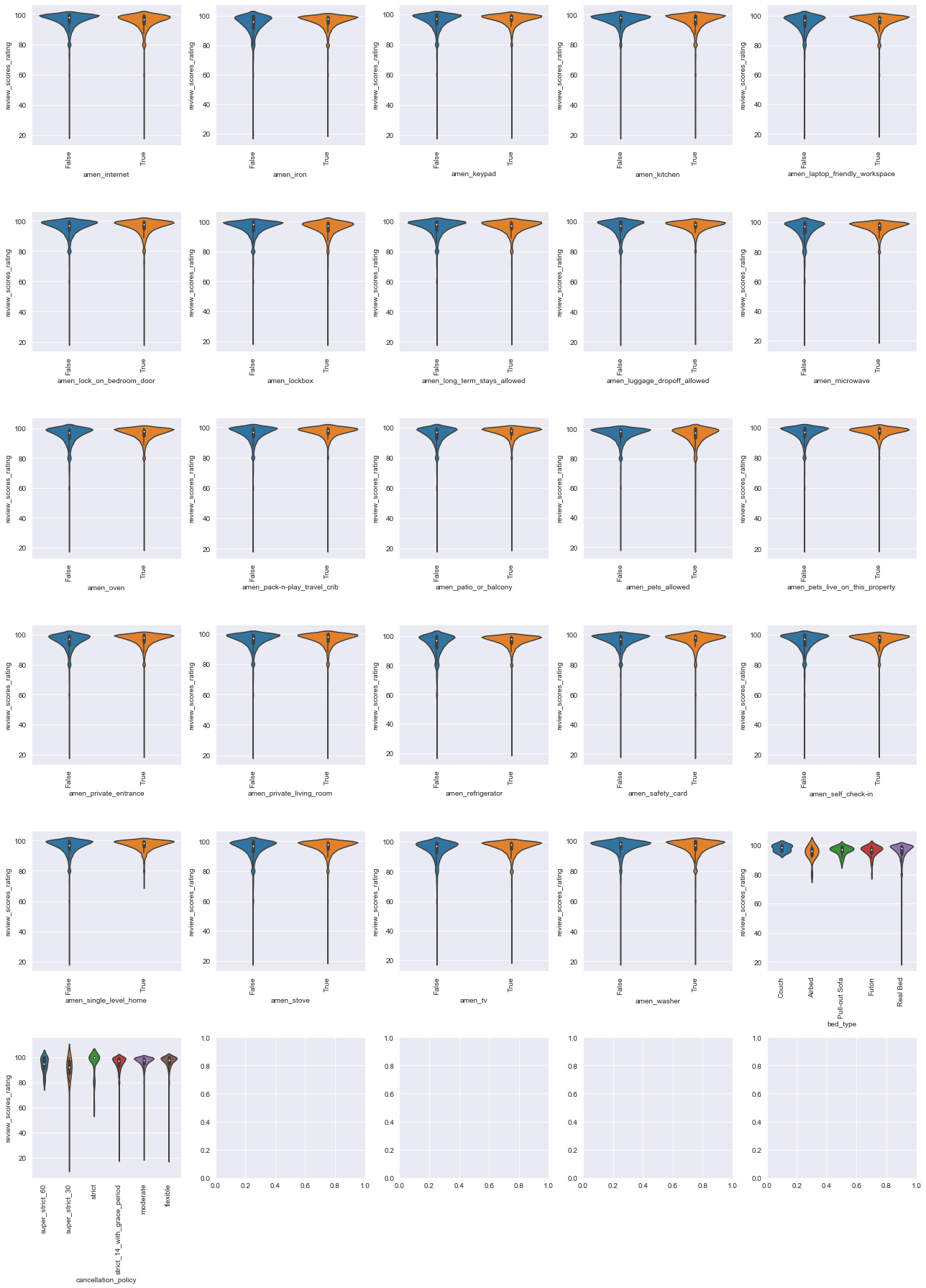
# plot other categorical features vs. response.
plot_vs_response(ratings_df, 'review_scores_rating', 'cats', cat_cols[51:],
num_rows=2, num_cols=3, figsize=(10, 9))
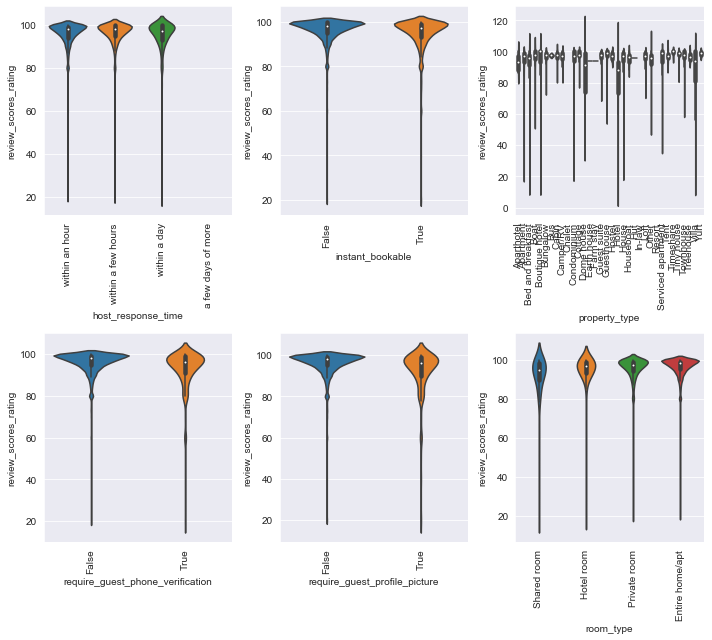
Prediction
As mentioned previously, the fact that ratings are integers in the range 0-100 makes them an interesting modeling challenge. Ratings are ordered, so not really categorical, but also discrete, hence not continuous – they are sometimes called ‘ordered categorical’. Various techniques exist for modeling ordinal categorical data, one that seems to be common is ordinal regression.
In our case, treating ratings as classes of a categorical variable is problematic. Because not all possible rating values are present in the dataset, any classification algorithm will be unable to learn the missing classes, making generalization difficult. With that in mind, we’ll treat prediction of ratings as a regression problem.
scikit-learn regressors on original features
First we’ll consider a handful of off-the-shelf scikit-learn regressors. We’ll consider as a measure of goodness-of-fit, and mean absolute error as a measure of prediction accuracy. We’ll use 5-fold cross validation to estimate these measures on train and test sets.
def features_and_response(ratings_df, trans_dict={}):
"""Create train and test data."""
# features
quant_df = ratings_df.drop(columns=['review_scores_rating']).select_dtypes(include='number')
# apply transformations if present
if trans_dict:
for col in trans_dict:
try:
quant_df.loc[:, col] = quant_df[col].apply(trans_dict[col])
except:
print(col)
# min max scale quantitative
quant_df = (quant_df - quant_df.min())/\
(quant_df.max() - quant_df.min())
# one hot encode categorical
cat_df = ratings_df.select_dtypes(include=['bool', 'category'])
cat_df = pd.get_dummies(cat_df, columns=cat_df.columns, drop_first=True)
# train test split
X = pd.concat([quant_df, cat_df], axis=1)
y = ratings_df['review_scores_rating']
return X, y
# get feature and response
X, y = features_and_response(ratings_df)
def cv_score_ests(ests, X, y, cv=5, n_jobs=-1, cv_params={}):
"""Fit and score regression estimators."""
scores = {est: None for est in ests}
for est in ests:
print(f"Now cross-validating {est}:")
# cross-validate
scores[est] = cross_validate(ests[est], X, y, scoring=('r2', 'neg_mean_absolute_error'),
return_train_score=True, cv=cv, n_jobs=n_jobs, **cv_params)
# total fit and score times
print(f"\tTotal fit time {scores[est]['fit_time'].sum()} seconds")
print(f"\tTotal score time {scores[est]['score_time'].sum()} seconds")
return scores
def get_scores_df(scores):
"""Convert cross_validation score results to dataframe."""
scores_df = pd.DataFrame(columns=['train_r2_cv', 'test_r2_cv',
'train_mae_cv', 'test_mae_cv'],
index=list(scores.keys()))
for est in scores:
scores_df.loc[est]['train_r2_cv'] = np.mean(scores[est]['train_r2'])
scores_df.loc[est]['train_mae_cv'] = np.mean(-scores[est]['train_neg_mean_absolute_error'])
scores_df.loc[est]['test_r2_cv'] = np.mean(scores[est]['test_r2'])
scores_df.loc[est]['test_mae_cv'] = np.mean(-scores[est]['test_neg_mean_absolute_error'])
return scores_df
# cross-validation scores for sklearn regressors
random_state= 27
skl_reg_names = ['dummy_reg', 'rf_reg', 'knn_reg', 'svm_reg', 'mlp_reg']
skl_reg_ests = [DummyRegressor(strategy='quantile', quantile=0.8),
RandomForestRegressor(n_jobs=-1, random_state=random_state),
KNeighborsRegressor(3, n_jobs=-1),
SVR(),
MLPRegressor(hidden_layer_sizes=(100, 50), max_iter=2000)]
skl_regs = {skl_name: skl_est for (skl_name, skl_est)
in zip(skl_reg_names, skl_reg_ests)}
skl_cv_scores = cv_score_ests(skl_regs, X, y)
Now cross-validating dummy_reg:
Total fit time 0.08077192306518555 seconds
Total score time 0.00862574577331543 seconds
Now cross-validating rf_reg:
Total fit time 188.30176401138306 seconds
Total score time 0.2575101852416992 seconds
Now cross-validating knn_reg:
Total fit time 3.506889581680298 seconds
Total score time 91.79355835914612 seconds
Now cross-validating svm_reg:
Total fit time 387.5005967617035 seconds
Total score time 85.60344934463501 seconds
Now cross-validating mlp_reg:
Total fit time 927.8406467437744 seconds
Total score time 0.24310827255249023 seconds
xgboost regressors on original features.
We’ll also try a few xgboost regressors.
# cross-validation scores for xgb regressors
xgb_regs = {'xgb_reg_gbtree': XGBRegressor(objective='reg:squarederror', n_jobs=-1,
random_state=random_state,
booster='gbtree'),
'xgb_reg_dart': XGBRegressor(objective='reg:squarederror', n_jobs=-1,
random_state=random_state,
booster='dart'),
'xgb_rf_reg': XGBRFRegressor(objective='reg:squarederror', n_jobs=-1,
random_state=random_state),
}
xgb_cv_scores = cv_score_ests(xgb_regs, X, y)
Now cross-validating xgb_reg_gbtree:
Total fit time 127.19547653198242 seconds
Total score time 0.4192464351654053 seconds
Now cross-validating xgb_reg_dart:
Total fit time 173.1870722770691 seconds
Total score time 0.381619930267334 seconds
Now cross-validating xgb_rf_reg:
Total fit time 60.614177227020264 seconds
Total score time 0.3912167549133301 seconds
scikit-learn and xgboost regressors on transformed quantitative features
Now we’ll train the same estimators with the Box-Cox transformations applied to the quantitative features.
# cross-validation scores for sklearn regressors on transformed quantitative features
X_tr, y_tr = features_and_response(ratings_df, trans_dict=trans_dict)
skl_tr_cv_scores = cv_score_ests(deepcopy(skl_regs), X_tr, y_tr)
Now cross-validating dummy_reg:
Total fit time 0.22921514511108398 seconds
Total score time 0.11698532104492188 seconds
Now cross-validating rf_reg:
Total fit time 392.9649088382721 seconds
Total score time 0.6730427742004395 seconds
Now cross-validating knn_reg:
Total fit time 5.470238447189331 seconds
Total score time 139.15924906730652 seconds
Now cross-validating svm_reg:
Total fit time 383.95023369789124 seconds
Total score time 88.58065724372864 seconds
Now cross-validating mlp_reg:
Total fit time 2479.512115955353 seconds
Total score time 0.6705708503723145 seconds
# cross-validation scores for xgboost regressors on transformed quantitative features
xgb_tr_cv_scores = cv_score_ests(deepcopy(xgb_regs), X_tr, y_tr)
Now cross-validating xgb_reg_gbtree:
Total fit time 79.85912299156189 seconds
Total score time 0.23249483108520508 seconds
Now cross-validating xgb_reg_dart:
Total fit time 86.58256101608276 seconds
Total score time 0.3087317943572998 seconds
Now cross-validating xgb_rf_reg:
Total fit time 32.99137830734253 seconds
Total score time 0.25188732147216797 seconds
Evaluation
# scores for regressors on original features
cv_scores_df = pd.concat([get_scores_df(skl_cv_scores),
get_scores_df(xgb_cv_scores)])
cv_scores_df.sort_values(by='test_mae_cv')
| train_r2_cv | test_r2_cv | train_mae_cv | test_mae_cv | |
|---|---|---|---|---|
| svm_reg | 0.0989352 | 0.0440145 | 3.11877 | 3.37781 |
| xgb_reg_gbtree | 0.283062 | 0.090087 | 3.36763 | 3.61091 |
| xgb_reg_dart | 0.283062 | 0.090087 | 3.36763 | 3.61091 |
| rf_reg | 0.872611 | 0.0392426 | 1.30534 | 3.69346 |
| xgb_rf_reg | 0.0851254 | 0.0172077 | 3.80102 | 3.8438 |
| knn_reg | 0.477698 | -0.196441 | 2.68117 | 4.10671 |
| dummy_reg | -0.435698 | -0.487574 | 4.42575 | 4.42581 |
| mlp_reg | 0.482781 | -0.337821 | 3.0869 | 4.58315 |
The support vector regressor achieved the lowest MAE, but with a very low on both train and test. However, in this case MAE and are both similar on train and test, indicating a low chance of overfitting. Decision trees and random forest regressors were next best, and appear to be overfitting giving the differences between train and test performance.
The dummy regressor, which predicts the 0.8 quantile, achieves the worst MAE of . The xgboost MAE scores have a good balance between train and test MAE (hence lower chance of overfitting).
The random forest regressor has a very high train relative to the others, while its test is comparable to the xgboost decision trees, which have a better train-test balance. K-nearest neighbors, dummy and neural network regressors all have negative test .
Now let’s take a look at performance of the same estimators with the transformed quantitative features.
# scores for regressors on transformed quantitative features
cv_tr_scores_df = pd.concat([get_scores_df(skl_tr_cv_scores),
get_scores_df(xgb_tr_cv_scores)])
cv_tr_scores_df.sort_values(by='test_mae_cv')
| train_r2_cv | test_r2_cv | train_mae_cv | test_mae_cv | |
|---|---|---|---|---|
| svm_reg | 0.0705476 | 0.0123341 | 3.05736 | 3.32316 |
| xgb_reg_gbtree | 0.283062 | 0.0900792 | 3.36763 | 3.61099 |
| xgb_reg_dart | 0.283062 | 0.0900792 | 3.36763 | 3.61099 |
| rf_reg | 0.872989 | 0.0422299 | 1.30385 | 3.69028 |
| xgb_rf_reg | 0.0851254 | 0.0172077 | 3.80102 | 3.8438 |
| knn_reg | 0.486047 | -0.145304 | 2.64827 | 4.02214 |
| dummy_reg | -0.435698 | -0.487574 | 4.42575 | 4.42581 |
| mlp_reg | 0.588182 | -0.506876 | 2.70681 | 4.5025 |
# change in measures after transforming quantitative features
cv_tr_scores_df - cv_scores_df
| train_r2_cv | test_r2_cv | train_mae_cv | test_mae_cv | |
|---|---|---|---|---|
| dummy_reg | 0 | 0 | 0 | 0 |
| rf_reg | 0.000377536 | 0.00298736 | -0.00148491 | -0.0031827 |
| knn_reg | 0.00834828 | 0.0511373 | -0.0329024 | -0.0845673 |
| svm_reg | -0.0283876 | -0.0316803 | -0.0614091 | -0.0546447 |
| mlp_reg | 0.105401 | -0.169055 | -0.380083 | -0.0806514 |
| xgb_reg_gbtree | 0 | -7.86682e-06 | 0 | 7.53022e-05 |
| xgb_reg_dart | 0 | -7.86682e-06 | 0 | 7.53022e-05 |
| xgb_rf_reg | 0 | 0 | 0 | 0 |
There’s a slight performance improvement for all the scikit-learn regressors except the dummy regressor when fit with the transformed quantitative features.
Interpretation
Our main purpose was to get a sense of which features are most important.
Tree-based models performed fairly well relative to other models, and have the benefit of being relatively straightforward to interpret, so we’ll focus on these models.
Specifically, we’ll look at the scikit-learn random forest regressor and the xgboost dart and gradient boosted regressor fit on the transformed features.
Let’s visualize their feature importances.
def plot_feature_importances(tree_ests, cols, nrows, num_features, figsize=(10, 20)):
"""Plot top feature importances for tree-based estimators."""
# set of importances
importances = {}
fig, axs = plt.subplots(nrows, figsize=figsize)
for (i, est) in enumerate(tree_ests):
ax=axs[i]
df = pd.DataFrame({'importance': tree_ests[est].feature_importances_},
index=cols)\
.sort_values(by='importance', ascending=False).head(num_features)
df.plot(kind='bar', ax=ax)
ax.set_title(est + f' top {num_features} feature importances')
# track importances
importances[est] = df.index
fig.tight_layout()
return importances
# fit tree estimators
tree_ests = {'rf_reg': skl_regs['rf_reg'], 'xgb_reg_gbtree': xgb_regs['xgb_reg_gbtree']}
for est in tree_ests:
tree_ests[est].fit(X, y)
# plot feature importances
top_30_importances = plot_feature_importances(tree_ests, cols=X.columns, nrows=2,
num_features=30, figsize=(15, 15))
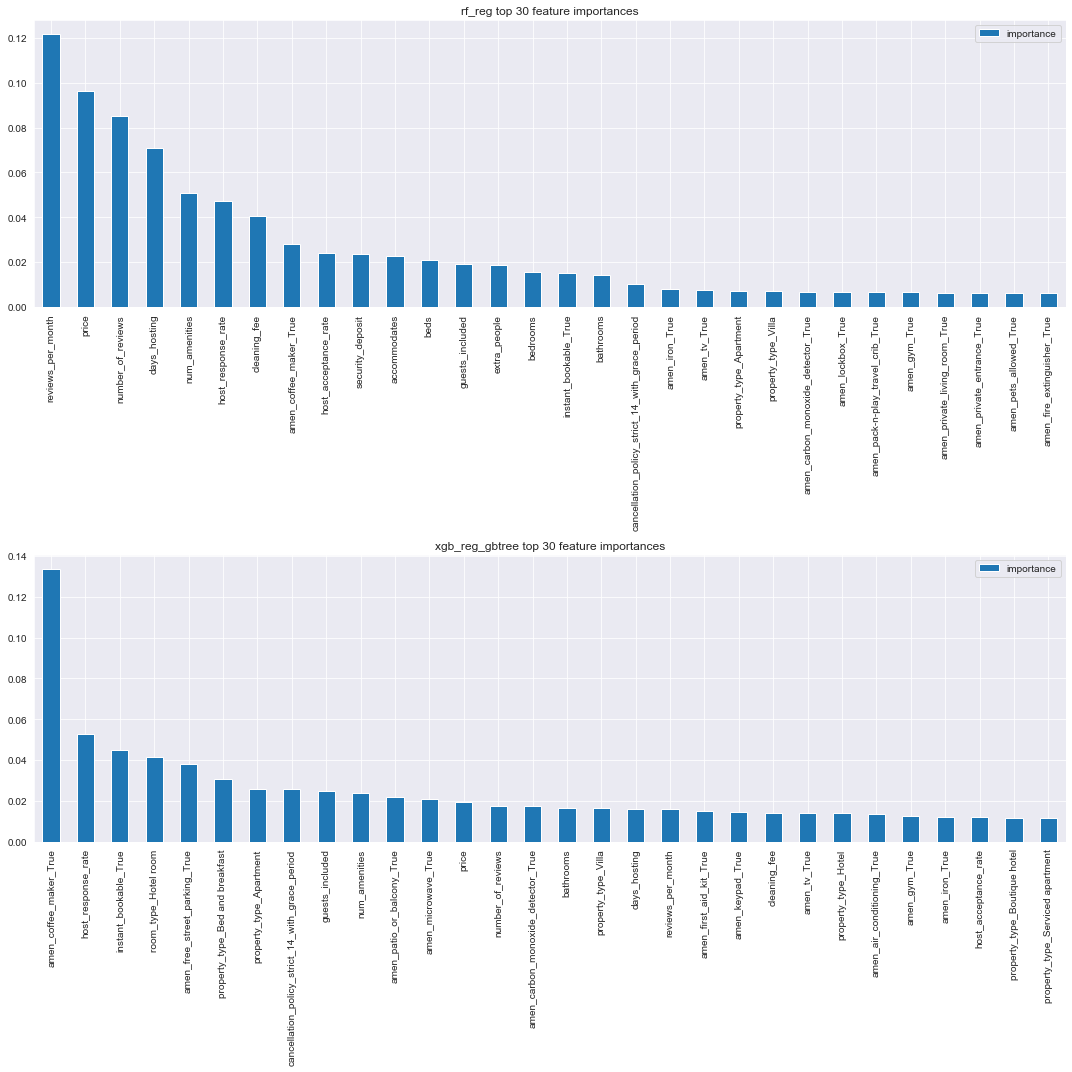
There is some clear difference between the features here. The xgboost decision tree estimator has really favored the amenities features.
Common sense suggests the xgboost estimator has learned less meaningful associations to the response (e.g. the presence of a coffee maker, or the fact that a guest profile picture is required).
In the interest of our goal of interpretatibility then, we’ll select the sklearn random forest model as our final model.
Model Improvement
So far our best prediction performance, as measured by cv estimate of test MAE, was for the support vector machine. For the sake of interpretability, we selected the random forest model with cv estimate of test mae of , which had a very high cv train estimate relative to the other models.
All models had abysmal however, suggesting plenty of room for improvement. Some possibilites to explore to improve model fit and prediction performance:
(1) Hyperparameter tuning
(2) Further feature transformation, selection and engineering, including revisiting the original dataset, or including new features. One promising option might be natural language processing on some of the string features in listings dataset (e.g. description) or on actual reviews (full text reviews for listings are available at InsideAirbnb.
(3) Ensemble methods for combining estimators.
(4) Finding models better suited to the range and distribution of the response (e.g. other ordinal regression models such as beta regression).
We may explore these options in the future but for now we’ve met our goal of finding a predictive model which can help us get a sense of which features are most closely related to guest satisfaction.
Conclusions
Based on the random forest model, the top 10 most important features are
pd.Series(top_30_importances['rf_reg'])[:10]
0 reviews_per_month
1 price
2 number_of_reviews
3 days_hosting
4 num_amenities
5 host_response_rate
6 cleaning_fee
7 amen_coffee_maker_True
8 host_acceptance_rate
9 security_deposit
dtype: object
None of these are perhaps too surprising (except maybe the presence of a coffee maker!). It’s interesting to note the presence of host_response_rate and host_acceptance_rate among the top feature importances. We noted above a somewhat suprising negative assocation with the response, and their presence here is one possible indication of the strength of that relationship.
We can speculate a bit about why these feature associations are ranked highly.
Reviews per month and number of reviews seem reasonable – listings with higher reviews may be more frequently booked and hence more frequently reviewed. Price, cleaning fee and security deposit may have association to quality factors such as value of property (as well as to each other). Days hosting or number of amenities might be associated to positive guest experience.
Further investigation of these assocations can help shed light on these speculations.